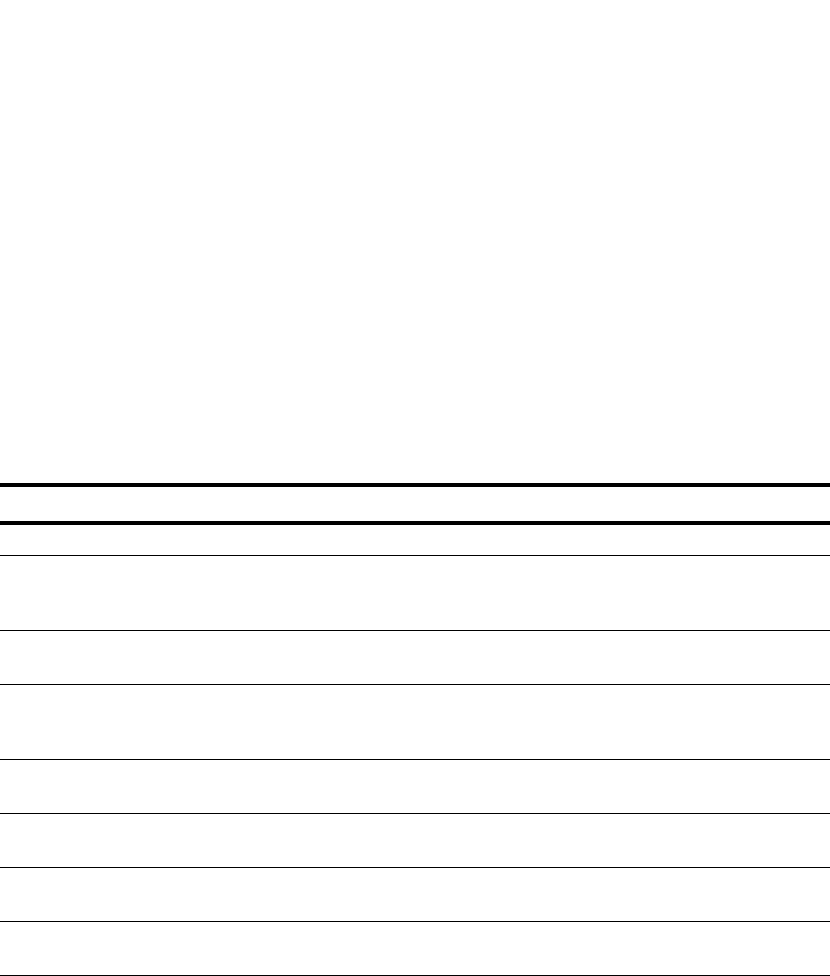
PowerConnect B-Series FCX Configuration Guide 719
53-1002266-01
LLDP-MED attributes advertised by the Dell PowerConnect device
24
Syntax: show lldp
The following table describes the information displayed by the show lldp statistics command.
LLDP statistics
The show lldp statistics command displays an overview of LLDP neighbor detection on the device,
as well as packet counters and protocol statistics. The statistics are displayed on a global basis.
The following shows an example report.
This field... Displays...
LLDP transmit interval The number of seconds between regular LLDP packet transmissions.
LLDP transmit hold
multiplier
The multiplier used to compute the actual time-to-live (TTL) value of an LLDP
advertisement. The TTL value is the transmit interval multiplied by the transmit hold
multiplier.
LLDP transmit delay The number of seconds the LLDP agent will wait after transmitting an LLDP frame and
before transmitting another LLDP frame.
LLDP SNMP notification
interval
The number of seconds between transmission of SNMP LLDP traps
(lldpRemTablesChange) and SNMP LLDP-MED traps
(lldpXMedTopologyChangeDetected).
LLDP reinitialize delay The minimum number of seconds the device will wait from when LLDP is disabled on a
port, until a request to re-enable LLDP on that port will be honored.
LLDP-MED fast start
repeat count
The number of seconds between LLDP frame transmissions when an LLDP-MED
Endpoint is newly detected.
LLDP maximum
neighbors
The maximum number of LLDP neighbors for which LLDP data will be retained, per
device.
LLDP maximum
neighbors per port
The maximum number of LLDP neighbors for which LLDP data will be retained, per port.
PowerConnect#show lldp
LLDP transmit interval : 10 seconds
LLDP transmit hold multiplier : 4 (transmit TTL: 40 seconds)
LLDP transmit delay : 1 seconds
LLDP SNMP notification interval : 5 seconds
LLDP reinitialize delay : 1 seconds
LLDP-MED fast start repeat count : 3
LLDP maximum neighbors : 392
LLDP maximum neighbors per port : 4


















