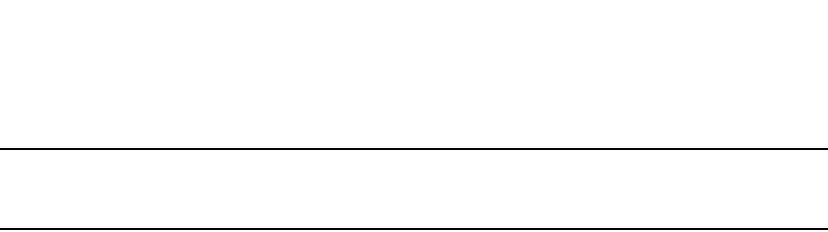
732 PowerConnect B-Series FCX Configuration Guide
53-1002266-01
Adding an interface to a multicast group
25
NOTE
You must enter the ip multicast-routing command before changing the global IP Multicast
parameters. Otherwise, the changes do not take effect and the software uses the default values.
Modifying IGMP (V1 and V2) query interval period
The IGMP query interval period defines how often a router will query an interface for group
membership.
To modify the default value for the IGMP (V1 and V2) query interval, enter the following.
PowerConnect(config)#ip igmp query-interval 120
Syntax: ip igmp query-interval <num>
The <num> variable specifies the IGMP query interval in number of seconds. Enter a value from 10
through 3600. The default value is 125.
Modifying IGMP (V1 and V2) membership time
The group membership time defines how long a group will remain active on an interface in the
absence of a group report.
To define an IGMP (V1 and V2) membership time of 240 seconds, enter the following.
PowerConnect(config)#ip igmp group-membership-time 240
Syntax: ip igmp group-membership-time <num>
The <num> variable specifies the IGMP group membership time in number of seconds. Enter a
value from 20 through 7200 seconds. The value you enter must be a little more than two times the
query interval (2*query-interval +10). The default value is 260.
Modifying IGMP (V1 and V2) maximum response time
Maximum response time defines how long the Layer 3 Switch will wait for an IGMP (V1 and V2)
response from an interface before concluding that the group member on that interface is down,
and then removing the interface from the group.
To change the IGMP (V1 and V2) maximum response time, enter a command such as the following
at the global CONFIG level of the CLI.
PowerConnect(config)#ip igmp max-response-time 8
Syntax: [no] ip igmp max-response-time <num>
The <num> parameter specifies the IGMP maximum response time in number of seconds. Enter a
value from 1 through 10. The default is 10.
Adding an interface to a multicast group
You can manually add an interface to a multicast group. This is useful in the following cases:
• Hosts attached to the interface are unable to add themselves as members of the group using
IGMP.
• There are no members for the group attached to the interface.


















