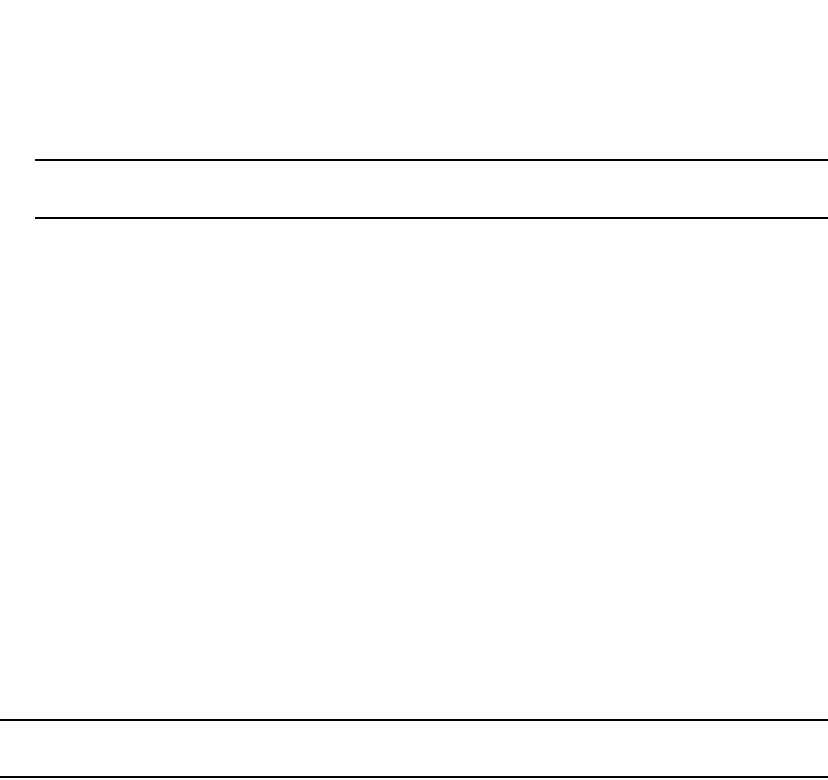
PowerConnect B-Series FCX Configuration Guide 745
53-1002266-01
PIM Sparse
25
NOTE
Dell recommends that you configure the same Layer 3 Switch as both the BSR and the RP.
Limitations
The implementation of PIM Sparse in the current software release has the following limitations:
• PIM Border Routers (PMBRs) are not supported. Thus, you cannot configure a Dell routing
interface as a PMBR interface for PIM Sparse.
• PIM Sparse and regular PIM (dense mode) cannot be used on the same interface.
• You cannot configure or display PIM Sparse information using the Web Management Interface.
(You can display some general PIM information, but not specific PIM Sparse information.)
Configuring Global PIM Sparse parameters
To configure the PIM Sparse global parameters, use either of the following methods.
To configure basic global PIM Sparse parameters, enter commands such as the following on each
Layer 3 Switch within the PIM Sparse domain.
PowerConnect(config)#router pim
Syntax: [no] router pim
NOTE
You do not need to globally enable IP multicast routing when configuring PIM Sparse.
The command in this example enables IP multicast routing, and enables the PIM Sparse mode of IP
multicast routing. The command does not configure the Layer 3 Switch as a candidate PIM Sparse
Bootstrap Router (BSR) and candidate Rendezvous Point (RP). You can configure a Layer 3 Switch
as a PIM Sparse switch without configuring the it as a candidate BSR and RP. However, if you do
configure the Layer 3 Switch as one of these, Dell recommends that you configure it as both. Refer
to “Configuring BSRs” on page 746.
The behavior of the [no] router pim command is as follows:
• Entering no router pim command to disable PIM or DVMRP does not require a software reload.
• Entering a no router pim command removes all configuration for PIM multicast on a Layer 3
Switch (router pim level) only.
Globally enabling and disabling PIM without deleting the multicast configuration
As stated above entering a no router pim command deletes the PIM configuration. If you want to
disable PIM without deleting any PIM configuration, enter the following command.
PowerConnect(config)#router pim
PowerConnect(config-pim-router)#disable-pim
Syntax: [no] disable-pim
Use the [no] version of the command to re-enable PIM.


















