40 PowerConnect B-Series FCX Configuration Guide
53-1002266-01
Configuring basic port parameters
2
Displaying flow-control status
The show interface <port> command displays configuration, operation, and negotiation status
where applicable.
For example, on a PowerConnect Stackable device, issuing the command for 10/100/1000M port
0/1/21 displays the following output.
PowerConnect# show interfaces ethernet 0/1/21
GigabitEthernet0/1/21 is up, line protocol is up
Hardware is GigabitEthernet, address is 00e0.5204.4014 (bia 00e0.5204.4014)
Configured speed auto, actual 100Mbit, configured duplex fdx, actual fdx
Configured mdi mode AUTO, actual MDIX
Member of L2 VLAN ID 1, port is untagged, port state is LISTENING
BPDU Guard is disabled, Root Protect is disabled
STP configured to ON, priority is level0
Flow Control is config enabled, oper enabled, negotiation disabled
Mirror disabled, Monitor disabled
Not member of any active trunks
Not member of any configured trunks
No port name
Inter-Packet Gap (IPG) is 96 bit times
300 second input rate: 0 bits/sec, 0 packets/sec, 0.00% utilization
300 second output rate: 0 bits/sec, 0 packets/sec, 0.00% utilization
0 packets input, 0 bytes, 0 no buffer
Received 0 broadcasts, 0 multicasts, 0 unicasts
0 input errors, 0 CRC, 0 frame, 0 ignored
0 runts, 0 giants
5 packets output, 320 bytes, 0 underruns
Transmitted 0 broadcasts, 5 multicasts, 0 unicasts
0 output errors, 0 collisions
The line highlighted in bold will resemble one of the following, depending on the configuration:
• If flow-control negotiation is enabled (and a neighbor does not negotiate flow control), the
display shows:
Flow Control is config enabled, oper disabled, negotiation enabled
• If flow control is enabled, and flow-control negotiation is disabled, the output shows.
Flow Control is config enabled, oper enabled, negotiation disabled
• If flow control is disabled, the display shows.
Flow Control is config disabled, oper disabled
Configuring symmetric flow control on PowerConnect B-Series FCX
devices
In addition to asymmetric flow control, PowerConnect B-Series FCX devices support symmetric flow
control, meaning they can both receive and transmit 802.3x PAUSE frames.
By default on PowerConnect B-Series FCX devices, packets are dropped from the end of the queue
at the egress port (tail drop mode), when the maximum queue limit is reached. Conversely, when
symmetric flow control is enabled, packets are guaranteed delivery since they are managed at the
ingress port and no packets are dropped.


















