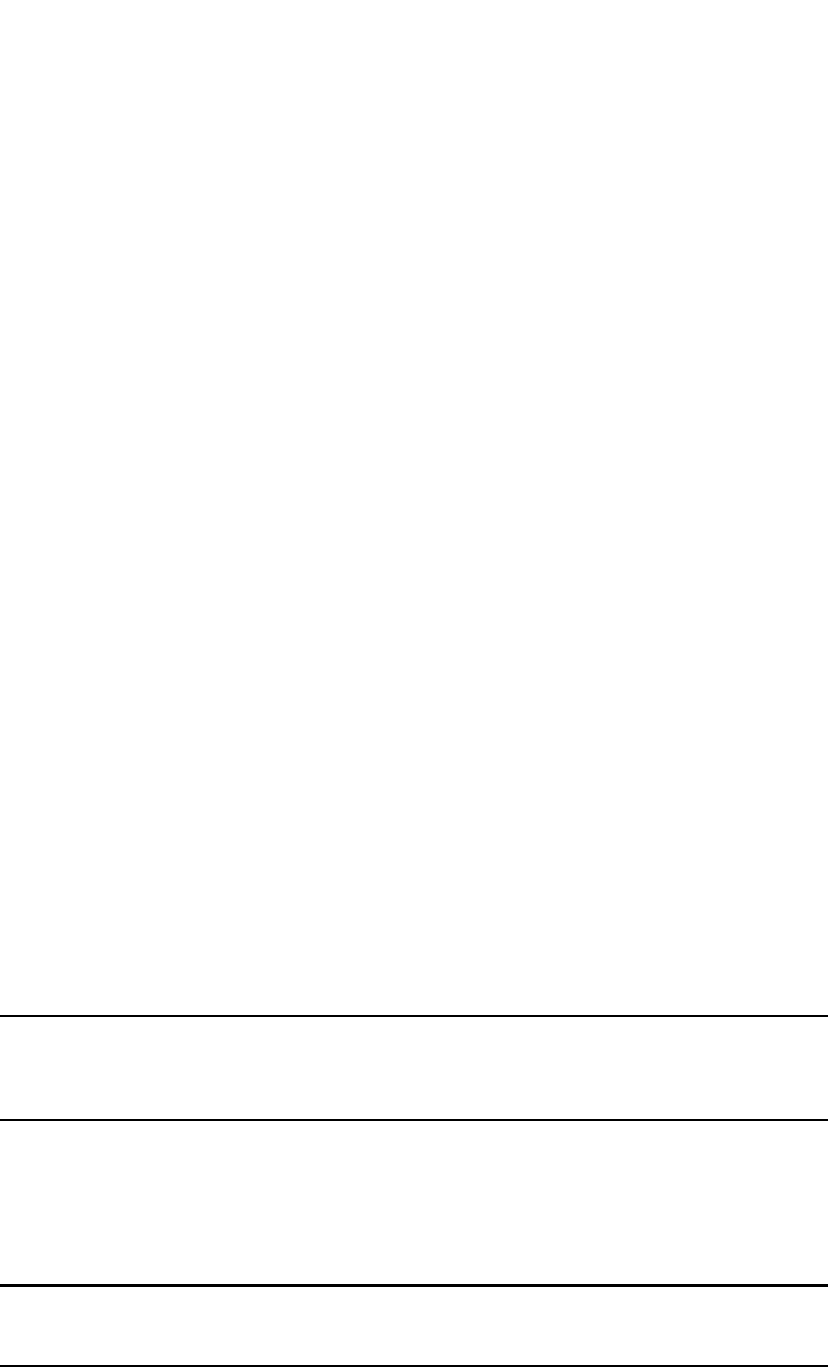
992 PowerConnect B-Series FCX Configuration Guide
53-1002266-01
Basic configuration tasks
30
Basic configuration tasks
The following sections describe how to perform the configuration tasks that are required to use
BGP4 on the Layer 3 Switch. You can modify many parameters in addition to the ones described in
this section. Refer to “Optional configuration tasks” on page 1004.
Enabling BGP4 on the router
When you enable BGP4 on the router, BGP4 is automatically activated. To enable BGP4 on the
router, enter the following commands.
PowerConnect> enable
PowerConnect#configure terminal
PowerConnect(config)#router bgp
BGP4: Please configure 'local-as' parameter in order to enable BGP4.
PowerConnect(config-bgp-router)#local-as 10
PowerConnect(config-bgp-router)#neighbor 209.157.23.99 remote-as 100
PowerConnect(config-bgp-router)#write memory
Changing the router ID
The OSPF and BGP4 protocols use router IDs to identify the routers that are running the protocols.
A router ID is a valid, unique IP address and sometimes is an IP address configured on the router.
The router ID cannot be an IP address in use by another device.
By default, the router ID on a Layer 3 Switch is one of the following:
• If the router has loopback interfaces, the default router ID is the IP address configured on the
lowest numbered loopback interface configured on the Layer 3 Switch. For example, if you
configure loopback interfaces 1, 2, and 3 as follows, the default router ID is 9.9.9.9/24:
• Loopback interface 1, 9.9.9.9/24
• Loopback interface 2, 4.4.4.4/24
• Loopback interface 3, 1.1.1.1/24
• If the device does not have any loopback interfaces, the default router ID is the lowest
numbered IP interface address configured on the device.
NOTE
Layer 3 Switches use the same router ID for both OSPF and BGP4. If the router is already configured
for OSPF, you may want to use the router ID that is already in use on the router rather than set a new
one. To display the router ID, enter the show ip CLI command at any CLI level.
To change the router ID, enter a command such as the following.
PowerConnect(config)#ip router-id 209.157.22.26
Syntax: ip router-id <ip-addr>
The <ip-addr> can be any valid, unique IP address.
NOTE
You can specify an IP address used for an interface on the Layer 3 Switch, but do not specify an IP
address in use by another device.


















