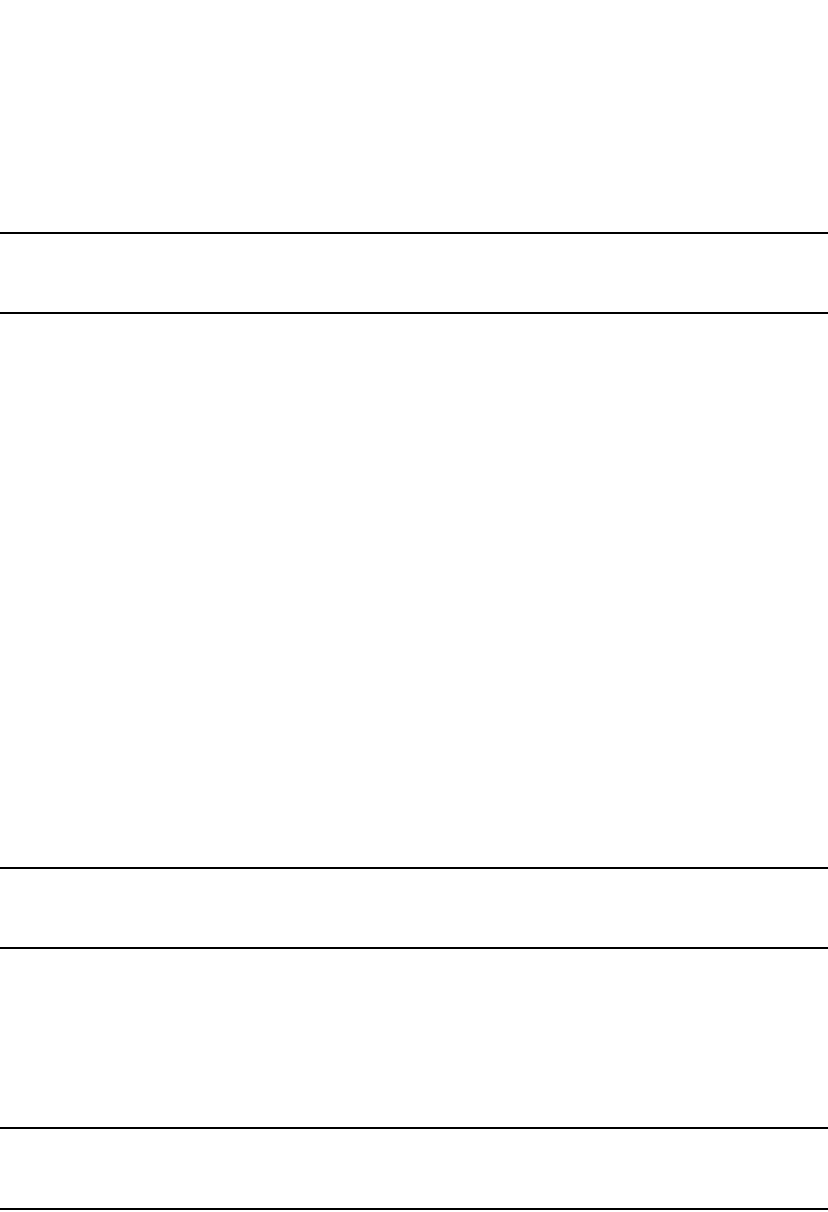
1140 PowerConnect B-Series FCX Configuration Guide
53-1002266-01
Restricting remote access to management functions
32
Using ACLs to restrict SNMP access
To restrict SNMP access to the device using ACLs, enter commands such as the following.
NOTE
The syntax for using ACLs for SNMP access is different from the syntax for controlling Telnet, SSH,
and Web management access using ACLs.
Syntax: snmp-server community <string> ro | rw <num>
The <string> parameter specifies the SNMP community string the user must enter to gain SNMP
access.
The ro parameter indicates that the community string is for read-only (“get”) access. The rw
parameter indicates the community string is for read-write (“set”) access.
The <num> parameter specifies the number of a standard ACL and must be from 1 – 99.
These commands configure ACLs 25 and 30, then apply the ACLs to community strings.
ACL 25 is used to control read-only access using the “public” community string. ACL 30 is used to
control read-write access using the “private” community string.
NOTE
When snmp-server community is configured, all incoming SNMP packets are validated first by their
community strings and then by their bound ACLs.
Defining the console idle time
By default, a Dell PowerConnect device does not time out serial console sessions. A serial session
remains open indefinitely until you close it. You can however define how many minutes a serial
management session can remain idle before it is timed out.
NOTE
You must enable AAA support for console commands, AAA authentication, and Exec authorization in
order to set the console idle time.
To configure the idle time for a serial console session, use the following command.
PowerConnect(config)#console timeout 120
Syntax: [no] console timeout <0 – 240>
Possible values: 0 – 240 minutes
Default value: 0 minutes (no timeout)
PowerConnect(config)#access-list 25 deny host 209.157.22.98 log
PowerConnect(config)#access-list 25 deny 209.157.23.0 0.0.0.255 log
PowerConnect(config)#access-list 25 deny 209.157.24.0 0.0.0.255 log
PowerConnect(config)#access-list 25 permit any
PowerConnect(config)#access-list 30 deny 209.157.25.0 0.0.0.255 log
PowerConnect(config)#access-list 30 deny 209.157.26.0/24 log
PowerConnect(config)#access-list 30 permit any
PowerConnect(config)#snmp-server community public ro 25
PowerConnect(config)#snmp-server community private rw 30
PowerConnect(config)#write memory


















