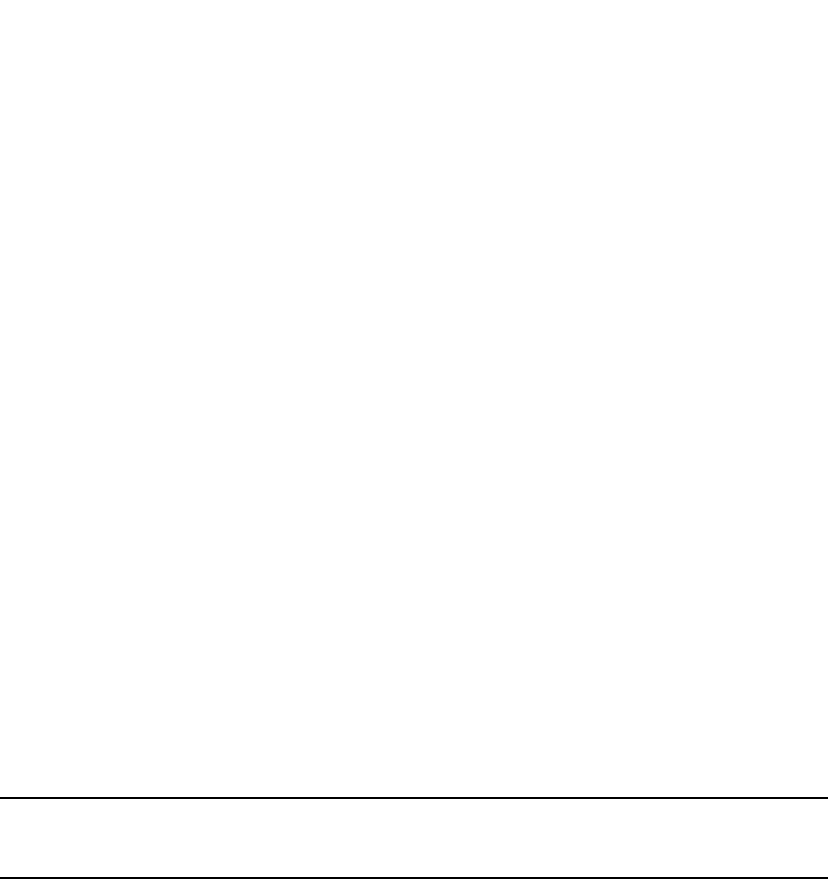
PowerConnect B-Series FCX Configuration Guide 1437
53-1002266-01
sFlow
A
Specifying the sFlow agent IP address
The sampled sFlow data sent to the collectors includes an agent_address field. This field identifies
the device (the sFlow agent) that sent the data. By default, the device automatically selects the
sFlow agent IP address based on the configuration, as described in the section “Source address”
on page 1429. Alternatively, you can configure the device to instead use an arbitrary IPv4 or IPv6
address as the sFlow agent IP address.
To specify an IPv4 address as the sFlow agent IP address, enter a command such as the following
PowerConnect(config)#sflow agent-ip 10.10.10.1
Syntax: [no] sflow agent-ip <ipv4-addr>
The <ipv4-addr> specifies the address of the device that sent the data.
To specify an IPv6 address as the sFlow agent IP address, enter a command such as the following.
PowerConnect(config)#sflow agent-ip FE80::240:D0FF:FE48:4672
Syntax: [no] sflow agent-ip <ipv6-addr>
The <ipv6-addr> specifies the address of the device that sent the data.
Specifying the version used for exporting sFlow data
By default, when sFlow is enabled globally on the Dell PowerConnect device, the sFlow agent
exports sFlow data in version 5 format. You can change this setting so that the sFlow agent exports
data in version 2 format. You can switch between versions without rebooting the device or disabling
sFlow.
NOTE
When the sFlow version number is changed, the system will reset sFlow counters and flow sample
sequence numbers.
To specify the sFlow version used for exporting sFlow data, enter the following command.
PowerConnect(config)#sflow version 2
Syntax: [no] sflow version 2 | 5
The default is 5.
Specifying the maximum flow sample size
With sFlow version 5, you can specify the maximum size of the flow sample sent to the sFlow
collector. If a packet is larger than the specified maximum size, then only the contents of the
packet up to the specified maximum number of bytes is exported. If the size of the packet is
smaller than the specified maximum, then the entire packet is exported.
For example, to specify 1024 bytes as the maximum flow sample size, enter the following
command.
PowerConnect(config)# sflow max-packet-size 1024
Syntax: [no] sflow max-packet-size <size>
For both sFlow version 2 and version 5, the default maximum flow sample size is 256 bytes.
For sFlow version 5, the maximum flow sample size is 1300 bytes.


















