PowerConnect B-Series FCX Configuration Guide 257
53-1002266-01
Configuring STP related features
8
Enabling or disabling 802.1W in a port-based VLAN
Use the following procedure to disable or enable 802.1W on a device on which you have configured
a port-based VLAN. Changing the 802.1W state in a VLAN affects only that VLAN.
To enable 802.1W for all ports in a port-based VLAN, enter commands such as the following.
PowerConnect(config)#vlan 10
PowerConnect(config-vlan-10)#spanning-tree 802-1w
Syntax: [no] spanning-tree 802-1w
Note regarding pasting 802.1W settings into the running configuration
If you paste 802.1W settings into the running configuration, and the pasted configuration includes
ports that are already up, the ports will initially operate in STP legacy mode before operating in
802.1W RSTP mode. For example, the following pasted configuration will cause ports e 1 and e 2
to temporarily operate in STP legacy mode, because these ports are already up and running.
conf t
vlan 120
tag e 1 to e 2
spanning-tree 802-1w
spanning-tree 802-1w priority 1001
end
To avoid this issue, 802.1W commands/settings that are pasted into the configuration should be in
the following order.
1. Ports that are not yet connected
2. 802.1W RSTP settings
3. Ports that are already up
Example
conf t
vlan 120
untag e 3
spanning-tree 802-1w
spanning-tree 802-1w priority 1001
tag e 1 to 2
end
In the above configuration, untagged port e3 is added to VLAN 120 before the 802.1W RSTP
settings, and ports e1 and e2 are added after the 802.1W RSTP settings. When these commands
are pasted into the running configuration, the ports will properly operate in 802.1W RSTP mode.
Enabling or disabling 802.1W on a single spanning tree
To enable 802.1W for all ports of a single spanning tree, enter a command such as the following.
PowerConnect(config-vlan-10)#spanning-tree single 802-1w
Syntax: [no] spanning-tree single 802-1w
Disabling or enabling 802.1W on an individual port
The spanning-tree 802-1w or spanning-tree single 802-1w command must be used to initially
enable 802.1W on ports. Both commands enable 802.1W on all ports that belong to the VLAN or to
the single spanning tree.


















