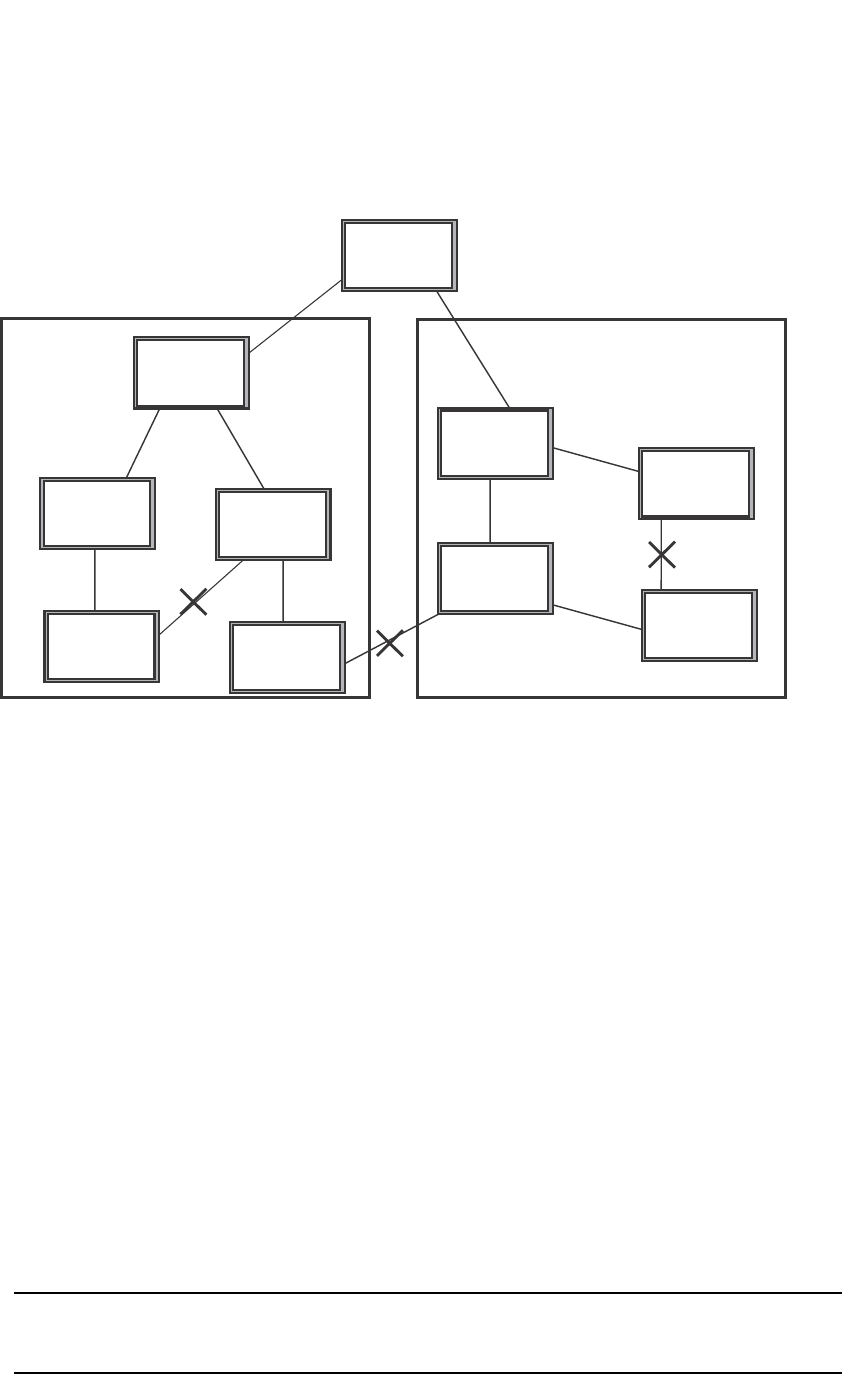
PowerConnect B-Series FCX Configuration Guide 289
53-1002266-01
802.1s Multiple Spanning Tree Protocol
8
FIGURE 56 MSTP configured network
The following definitions describe the STP instances that define an MSTP configuration.
Common Spanning (CST) – CST is defined in 802.1q and assumes one spanning-tree instance
for the entire bridged network regardless of the number of VLANs. In MSTP, an MSTP region
appears as a virtual bridge that runs CST.
Internal Spanning Tree (IST) – IST is a new terminology introduced in 802.1s. An MSTP bridge
must handle at least these two instances: one IST and one or more MSTIs (Multiple Spanning
Tree Instances). Within each MST region, the MSTP maintains multiple spanning-tree
instances. Instance 0 is a special instance known as IST, which extends CST inside the MST
region. IST always exists if the switch runs MSTP. Besides IST, this implementation supports up
to 15 MSTIs, numbered from 1 to 4094.
Common and Internal Spanning Trees (CIST) – CIST is a collection of the ISTs in each MST
region and the CST that interconnects the MST regions and single spanning trees.
Multiple Spanning Tree Instance (MSTI) – The MSTI is identified by an MST identifier (MSTid)
value between 1 and 4094.
MSTP Region – These are clusters of bridges that run multiple instances of the MSTP protocol.
Multiple bridges detect that they are in the same region by exchanging their configuration
(instance to VLAN mapping), name, and revision-level. Therefore, if you need to have two
bridges in the same region, the two bridges must have identical configurations, names, and
revision-levels. Also, one or more VLANs can be mapped to one MSTP instance (IST or MSTI)
but a VLAN cannot be mapped to multiple MSTP instances.
NOTE
One or more VLANs can be mapped to one MSTP instance (IST or MSTI) but a VLAN cannot be
mapped to multiple MSTP instances.
BigIron
BigIron
BigIron
BigIron
BigIron
BigIron
BigIron
BigIron
BigIron
BigIron
Switch 1
Switch 2
Switch 3
Switch 4
Switch 5
Switch 6
Switch 2
Switch 3
Switch 4
Switch 5
Region 1
Region 2
Port2/1
Port2/2
Port2/3
Port2/3
Port2/1
Port2/1
Port1/2
Port1/1
Port1/3
Port1/4
Port1/2
Port1/1
Port1/2
Port2/2
Port1/1
Port1/4
Port1/5
Port1/3
Port1/2
Port3/1
Port3/3
Port3/2
Port3/1
Port3/2


















