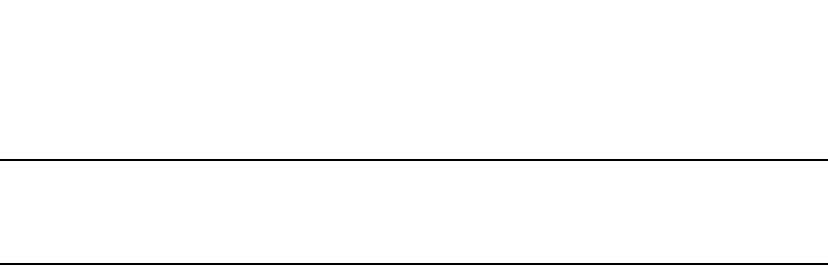
PowerConnect B-Series FCX Configuration Guide 309
53-1002266-01
Configuring static MAC entries
9
NOTE
Dell PowerConnect devices running Layer 3 code also support the assignment of static IP Routes,
static ARP, and static RARP entries. For details on configuring these types of static entries, refer to
“Configuring static routes” on page 819 and “Creating static ARP entries” on page 814.
You can manually input the MAC address of a device to prevent it from being aged out of the system
address table.
This option can be used to prevent traffic for a specific device, such as a server, from flooding the
network with traffic when it is down. Additionally, the static MAC address entry is used to assign
higher priorities to specific MAC addresses.
You can specify traffic priority (QoS) and VLAN membership (VLAN ID) for the MAC Address as well
as specify the device type of either router or host.
The default and maximum configurable MAC table sizes can differ depending on the device. To
determine the default and maximum MAC table sizes for your device, display the system parameter
values. Refer to “Displaying and modifying system parameter default settings” on page 321.
Multi-port static MAC address
Many applications, such as Microsoft NLB, Juniper IPS, and Netscreen Firewall, use the same MAC
address to announce load-balancing services. As a result, a switch must be able to learn the same
MAC address on several ports. Multi-port static MAC allows you to statically configure a MAC
address on multiple ports using a single command.
Configuration notes
• This feature is applicable for Layer 2 traffic.
• This feature can be used to configure unicast as well as IPv4 and IPv6 multicast MAC
addresses on one or more ports. However, when a multicast MAC address is configured, the
corresponding MAC address entry cannot be used for IGMP snooping. For IPv4 multicast
addresses (range 0100.5e00.000 to 0100.5e7f.ffff) and IPv6 multicast addresses (range
3333.0000.0000 to 3333.ffff.ffff), use IGMP/MLD snooping. Other multicast addresses can
also be configured on the ports using this feature.
• PowerConnect devices support a maximum of 15 multi-port static MAC addresses.
• Hosts or physical interfaces normally join multicast groups dynamically, but you can also
statically configure a host or an interface to join a multicast group.
Configuring a multi-port static MAC address
For example, to add a static entry for a server with a MAC address of 0045.5563.67ff and a priority
of 7, enter the following command.
PowerConnect(config)#static-mac-address 0045.5563.67ff ethernet 4/2 ethernet 4/3
ethernet 4/4 priority 7
To specify a range of ports, enter the following command.
PowerConnect(config)#static-mac-address 0045.5563.67ff ethernet 4/2 to 4/6
priority 7
Syntax: [no] static-mac-address <mac-addr> ethernet [<slotnum>/]<portnum> ethernet
[<slotnum>/]<portnum> ethernet [<slotnum>/]<portnum> …. [priority <num>]


















