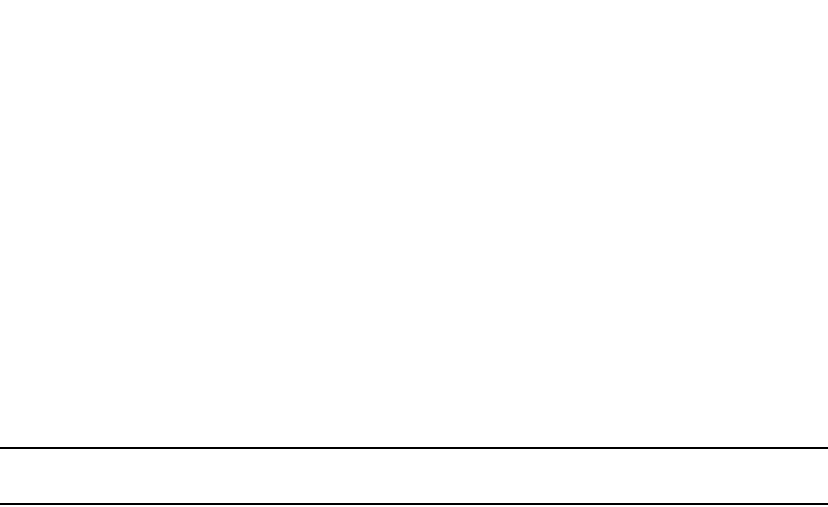
374 PowerConnect B-Series FCX Configuration Guide
53-1002266-01
Virtual Switch Redundancy Protocol (VSRP)
10
Changing the hold-down interval
The hold-down interval prevents Layer 2 loops from occurring during failover, by delaying the new
Master from forwarding traffic long enough to ensure that the failed Master is really unavailable.
To change the Hold-down interval, enter a command such as the following at the configuration level
for the VRID.
PowerConnect(config-vlan-200-vrid-1)#hold-down-interval 4
Syntax: [no] hold-down-interval <num>
The <num> parameter specifies the hold-down interval and can be from 1 – 84 seconds. The
default is 2 seconds.
NOTE
If you change the timer scale, the change affects the actual number of seconds.
Changing the default track priority
When you configure a VRID to track the link state of other interfaces, if one of the tracked interface
goes down, the software changes the VSRP priority of the VRID interface.
The software reduces the VRID priority by the amount of the priority of the tracked interface that
went down. For example, if the VSRP interface priority is 100 and a tracked interface with track
priority 60 goes down, the software changes the VSRP interface priority to 40. If another tracked
interface goes down, the software reduces the VRID priority again, by the amount of the tracked
interface track priority.
The default track priority for all track ports is 1. You can change the default track priority or
override the default for an individual track port.
• To change the default track priority, use the backup track-priority command, described below.
• To override the default track priority for a specific track port, use the track-port command.
Refer to “Specifying a track port” on page 374.
To change the track priority, enter a command such as the following at the configuration level for
the VRID.
PowerConnect(config-vlan-200-vrid-1)#backup track-priority 2
Syntax: [no] backup [priority <value>] [track-priority <value>]
Specifying a track port
You can configure the VRID on one interface to track the link state of another interface on the
device. This capability is useful for tracking the state of the exit interface for the path for which the
VRID is providing redundancy. Refer to “VSRP priority calculation” on page 360.
To configure a VRID to track an interface, enter a command such as the following at the
configuration level for the VRID.
PowerConnect(config-vlan-200-vrid-1)#track-port e 2/4
Syntax: [no] track-port ethernet [<slotnum>/]<portnum> | ve <num> [priority <num>]
The priority <num> parameter changes the VSRP priority of the interface. If this interface goes
down, the VRID VSRP priority is reduced by the amount of the track port priority you specify here.


















