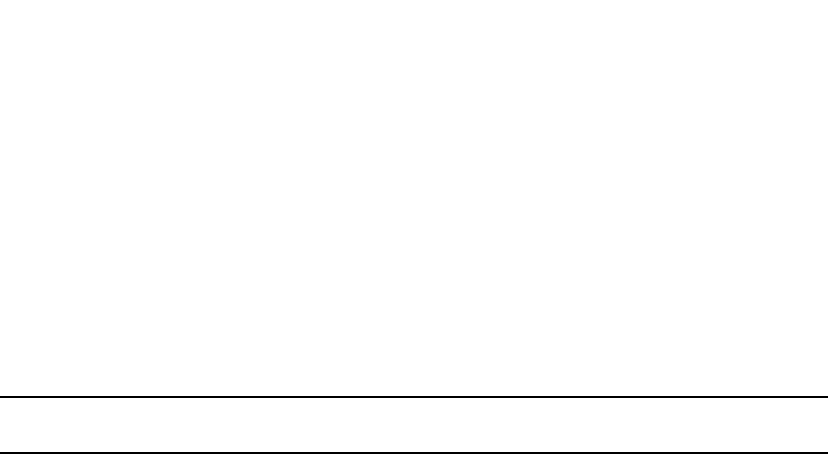
396 PowerConnect B-Series FCX Configuration Guide
53-1002266-01
Trunk group overview
12
• statically configured port speed and duplex
• QoS priority
To change port parameters, you must change them on the primary port. The software
automatically applies the changes to the other ports in the trunk group.
Configuration notes for Dell PowerConnect devices in an IronStack
In a Dell IronStack system, a trunk group may have port members distributed across multiple stack
units. Both static and dynamic trunking are supported.
NOTE
Cascaded trunks between stack units are not currently supported.
To configure trunk groups for PowerConnect devices in an IronStack, use the CLI syntax in “CLI
syntax for configuring consecutive ports in a trunk group” on page 400.
These notes apply to FastIron Stackable devices that are part of an IronStack.
• If a stack unit fails, or is removed from the stack its static trunk configuration becomes a
reserved configuration on the Active Controller. Any remaining ports of the static trunk in the
IronStack continue to function.
• When a new stack unit is added to an IronStack, the new unit receives running configuration
and trunk-related information, including a list of ports that are up and are members of a trunk,
from the Active Controller.
• Before merging two IronStacks, make sure that there are no static trunks configured between
them. This can result in self-looped ports.
• When an IronStack with static trunks partitions into multiple IronStacks, loops and forwarding
errors may occur. In these cases, user intervention is required to remove the loops.
• 10 Gbps links support up to eight ports in a trunk for stackable units.
Trunk group configuration examples
Figure 80 shows some examples of valid 2-port trunk group links between devices. The trunk
groups in this example are switch trunk groups between two Dell PowerConnect devices. Ports in a
valid 2-port trunk group on one device are connected to two ports in a valid 2-port trunk group on
another device. The same rules apply to 3-port, 4-port, etc., trunk groups.


















