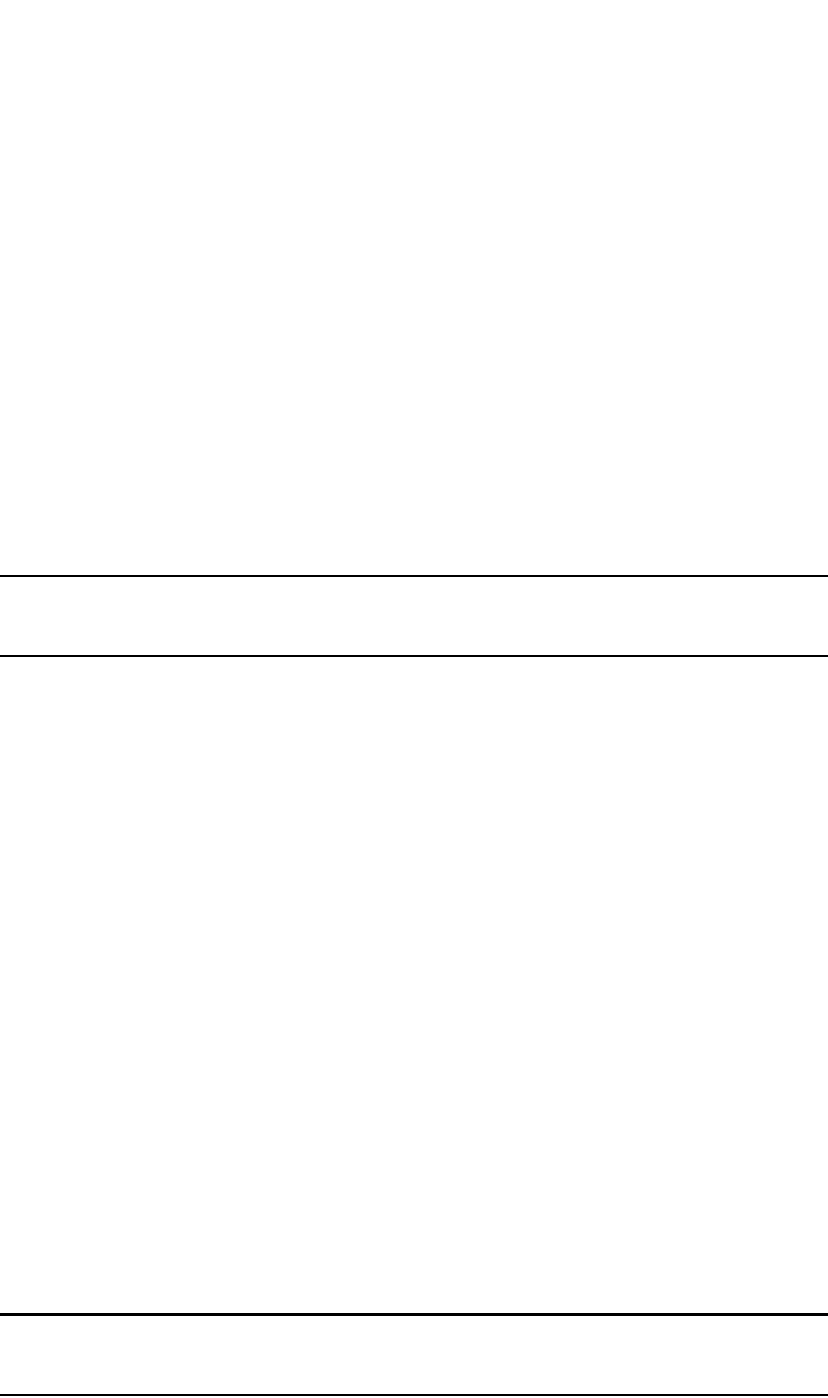
PowerConnect B-Series FCX Configuration Guide 573
53-1002266-01
Enabling ACL support for switched traffic in the router image
16
The fragments are forwarded even if the first fragment, which contains the Layer 4 information,
was denied. Generally, denying the first fragment of a packet is sufficient, since a transaction
cannot be completed without the entire packet.
For tighter control, you can configure the port to drop all packet fragments. To do so, enter
commands such as the following.
PowerConnect(config)#interface ethernet 1/1
PowerConnect(config-if-1/1)#ip access-group frag deny
This option begins dropping all fragments received by the port as soon as you enter the command.
This option is especially useful if the port is receiving an unusually high rate of fragments, which
can indicate a hacker attack.
Syntax: [no] ip access-group frag deny
Enabling ACL support for switched traffic in the router image
NOTE
PowerConnect B-Series FCX Series devices, ACL support for switched traffic in the router image is
enabled by default. There is no command to enable or disable it.
By default, when an ACL is applied to a physical or virtual routing interface, the Layer 3 device
filters routed traffic only. It does not filter traffic that is switched from one port to another within
the same VLAN or virtual routing interface, even if an ACL is applied to the interface.
You can enable the device to filter switched traffic within a VLAN or virtual routing interface. When
filtering is enabled, the device uses the ACLs applied to inbound traffic to filter traffic received by a
port from another port in the same virtual routing interface..
In this case, all of the Layer 3 traffic (bridged and routed) are filtered by the ACL. The following
shows an example configuration.
PowerConnect(config)#vlan 101 by port
PowerConnect(config-vlan-101)#tagged ethernet 1 to 4
PowerConnect(config-vlan-101)#router-interface ve 101
PowerConnect(config-vlan-101)#exit
PowerConnect(config)#enable ACL-per-port-per-vlan
PowerConnect(config)#ip access-list 101 bridged-routed
PowerConnect(config)#write memory
PowerConnect(config)#exit
PowerConnect#reload
...
PowerConnect(config-vif-101)#ip access group 1 in ethernet 1 ethernet 3 ethernet 4
Enabling ACL filtering based on VLAN membership or VE port
membership
NOTE
This section applies to IPv4 ACLs only. IPv6 ACLs do not support ACL filtering based on VLAN
membership or VE port membership.


















