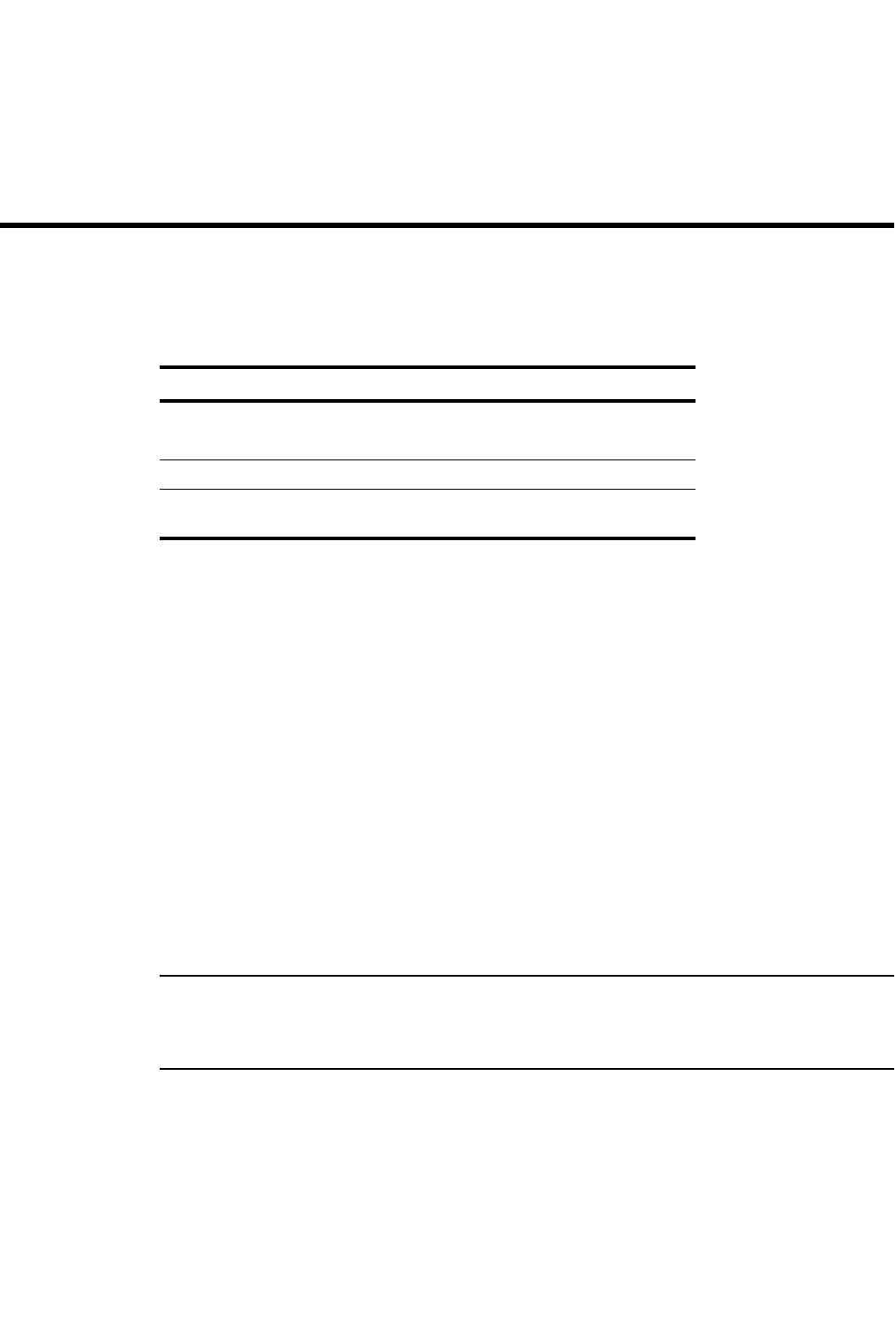
PowerConnect B-Series FCX Configuration Guide 643
53-1002266-01
Chapter
21
Configuring Rate Limiting and Rate Shaping on
PowerConnect B-Series FCX Switches
Table 114 lists the individual Dell PowerConnect switches and the rate limiting and rate shaping
features they support.
This chapter describes how to configure rate limiting and rate shaping on Dell PowerConnect
B-Series FCX devices.
Rate limiting applies to inbound ports and rate shaping applies to outbound ports.
Rate limiting overview
Port-based fixed rate limiting is supported on inbound ports. This feature allows you to specify the
maximum number of bytes a given port can receive. The port drops bytes that exceed the limit you
specify. You can configure a Fixed rate limiting policy on a port inbound direction only. Fixed rate
limiting applies to all traffic on the rate limited port.
Fixed rate limiting is at line rate and occurs in hardware. Refer to “Rate limiting in hardware” on
page 644.
When you specify the maximum number of bytes, you specify it in bits per second (bps). The Fixed
rate limiting policy applies to one-second intervals and allows the port to receive the number of
bytes you specify in the policy, but drops additional bytes. Unused bandwidth is not carried over
from one interval to the next.
NOTE
Dell recommends that you do not use Fixed rate limiting on ports that receive route control traffic or
Spanning Tree Protocol (STP) control traffic. If the port drops control packets due to the Fixed rate
limiting policy, routing or STP can be disrupted.
TABLE 114 Supported rate limiting and rate shaping features
Feature PowerConnect B-Series FCX
Inbound rate limiting (Port-based rate
limiting on inbound ports)
Yes
Outbound rate shaping Yes
ACL-based rate limiting Yes


















