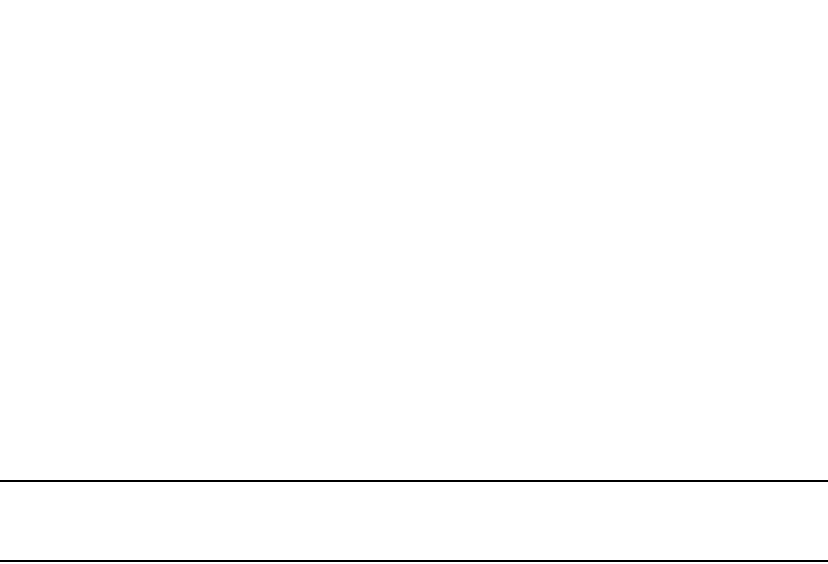
700 PowerConnect B-Series FCX Configuration Guide
53-1002266-01
Configuring LLDP
24
• System name
802.1 capabilities:
• VLAN name (not automatically advertised)
• Untagged VLAN ID
802.3 capabilities:
• Link aggregation information
• MAC/PHY configuration and status
• Maximum frame size
• Power-via-MDI information (not automatically advertised)
The above TLVs are described in detail in the following sections.
NOTE
The system description, VLAN name, and power-via-MDI information TLVs are not automatically
enabled. The following sections show how to enable these advertisements.
General system information
Except for the system description, the Dell PowerConnect device will advertise the following system
information when LLDP is enabled on a global basis:
• Management address
• Port description
• System capabilities
• System description (not automatically advertised)
• System name
Management Address
A management address is normally an IPv4 or IPv6 address that can be used to manage the
device. Management address advertising has two modes: default, or explicitly configured. The
default mode is used when no addresses are configured to be advertised for a given port. If any
addresses are configured to be advertised for a given port, then only those addresses are
advertised. This applies across address types, so for example, if just one IPv4 address is explicitly
configured to be advertised for a port, then no IPv6 addresses will be advertised for that port (since
none were configured to be advertised), even if IPv6 addresses are configured within the system.
If no management address is explicitly configured to be advertised, the device will use the first
available IPv4 address and the first available IPv6 address (so it may advertise IPv4, IPv6 or both).
A Layer 3 switch will select the first available address of each type from those configured on the
following types of interfaces, in the following order of preference:
• Physical port on which LLDP will be transmitting the packet
• Virtual router interface (VE) on a VLAN that the port is a member of
• Dedicated management port
• Loopback interface
• Virtual router interface (VE) on any other VLAN
• Other physical port


















