822 PowerConnect B-Series FCX Configuration Guide
53-1002266-01
Configuring IP parameters – Layer 3 Switches
26
PowerConnect(config)# ip route 207.95.7.0/24 207.95.6.157
When you configure a static IP route, you specify the destination address for the route and the
next-hop gateway or Layer 3 Switch interface through which the Layer 3 Switch can reach the route.
The Layer 3 Switch adds the route to the IP route table. In this case, Switch A knows that
207.95.6.157 is reachable through port 1/2, and also assumes that local interfaces within that
subnet are on the same port. Switch A deduces that IP interface 207.95.7.188 is also on port 1/2.
The software automatically removes a static IP route from the IP route table if the port used by that
route becomes unavailable. When the port becomes available again, the software automatically
re-adds the route to the IP route table.
Configuring a static IP route
To configure an IP static route with a destination address of 192.0.0.0 255.0.0.0 and a next-hop
router IP address of 195.1.1.1, enter the following commands.
PowerConnect(config)# ip route 192.0.0.0 255.0.0.0 195.1.1.1
To configure a static IP route with an Ethernet port instead of a next-hop address, enter a command
such as the following.
PowerConnect(config)# ip route 192.128.2.69 255.255.255.0 ethernet 4/1
The command in the previous example configures a static IP route for destination network
192.128.2.69/24. Since an Ethernet port is specified instead of a gateway IP address as the next
hop, the Layer 3 Switch always forwards traffic for the 192.128.2.69/24 network to port 4/1. The
command in the following example configures an IP static route that uses virtual interface 3 as its
next hop.
PowerConnect(config)# ip route 192.128.2.71 255.255.255.0 ve 3
The command in the following example configures an IP static route that uses port 2/2 as its next
hop.
PowerConnect(config)# ip route 192.128.2.73 255.255.255.0 ethernet 2/2
Syntax: ip route <dest-ip-addr> <dest-mask>
<next-hop-ip-addr> |
ethernet [<slotnum>/]<portnum> | ve <num>
[<metric>] [distance <num>]
or
Syntax: ip route <dest-ip-addr>/<mask-bits>
<next-hop-ip-addr> |
ethernet [<slotnum>/]<portnum> | ve <num>
[<metric>] [distance <num>]
The <dest-ip-addr> is the route destination. The <dest-mask> is the network mask for the route
destination IP address. Alternatively, you can specify the network mask information by entering a
forward slash followed by the number of bits in the network mask. For example, you can enter
192.0.0.0 255.255.255.0 as 192.0.0.0/.24.
The <next-hop-ip-addr> is the IP address of the next-hop router (gateway) for the route.


















