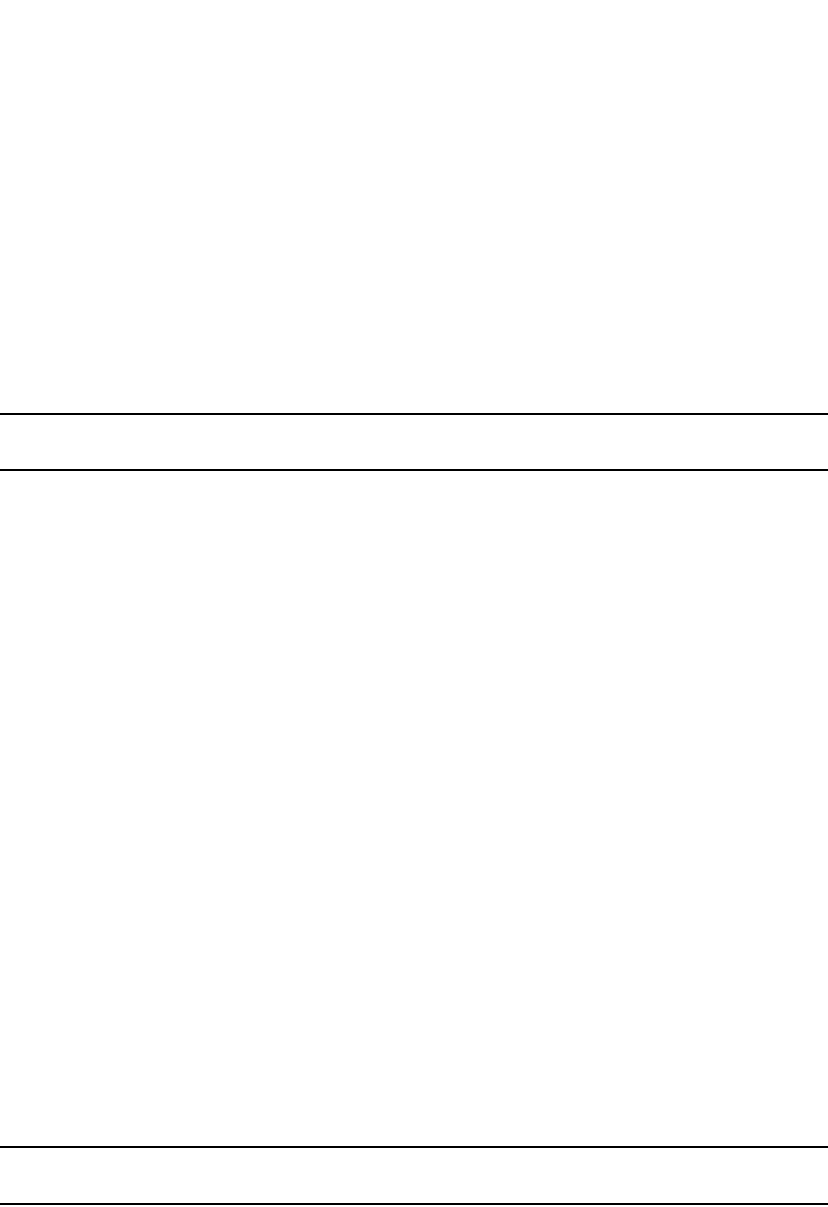
PowerConnect B-Series FCX Configuration Guide 941
53-1002266-01
Configuring OSPF
29
Block flooding of outbound LSAs on specific OSPF interfaces
By default, the Layer 3 Switch floods all outbound LSAs on all the OSPF interfaces within an area.
You can configure a filter to block outbound LSAs on an OSPF interface. This feature is particularly
useful when you want to block LSAs from some, but not all, of the interfaces attached to the area.
After you apply filters to block the outbound LSAs, the filtering occurs during the database
synchronization and flooding.
If you remove the filters, the blocked LSAs are automatically re-flooded. You do not need to reset
OSPF to re-flood the LSAs.
NOTE
You cannot block LSAs on virtual links.
To apply a filter to an OSPF interface to block flooding of outbound LSAs on the interface, enter the
following commands at the Interface configuration level for that interface.
PowerConnect(config-if-1/1)#ip ospf database-filter all out
PowerConnect(config-if-1/1)#clear ip ospf all
The first command in this example blocks all outbound LSAs on the OSPF interface configured on
port 1/1. The second command resets OSPF and places the command into effect immediately.
Syntax: [no] ip ospf database-filter all out
To remove the filter, enter a command such as the following.
PowerConnect(config-if-1/1)#no ip ospf database-filter all out
Configuring an OSPF non-broadcast interface
Layer 3 switches support Non-Broadcast Multi-Access (NBMA) networks. This feature enables you
to configure an interface on a Dell PowerConnect device to send OSPF traffic to its neighbor as
unicast packets rather than broadcast packets.
OSPF routers generally use broadcast packets to establish neighbor relationships and broadcast
route updates on Ethernet and virtual interfaces (VEs). In this release, as an alternative, you can
configure the Dell PowerConnect device to use unicast packets for this purpose. This can be useful
in situations where multicast traffic is not feasible (for example when a firewall does not allow
multicast packets).
On a non-broadcast interface, the routers at the other end of this interface must also be configured
as non-broadcast and neighbor routers. There is no restriction on the number of routers sharing a
non-broadcast interface (for example, through a hub or switch).
NOTE
Only Ethernet interfaces or VEs can be configured as non-broadcast interfaces.
To configure an OSPF interface as a non-broadcast interface, enable the feature on a physical
interface or a VE, following the ip ospf area statement, and then specify the IP address of the
neighbor in the OSPF configuration. The non-broadcast interface configuration must be done on
the OSPF routers on both ends of the link.
For example, the following commands configure VE 20 as a non-broadcast interface.


















