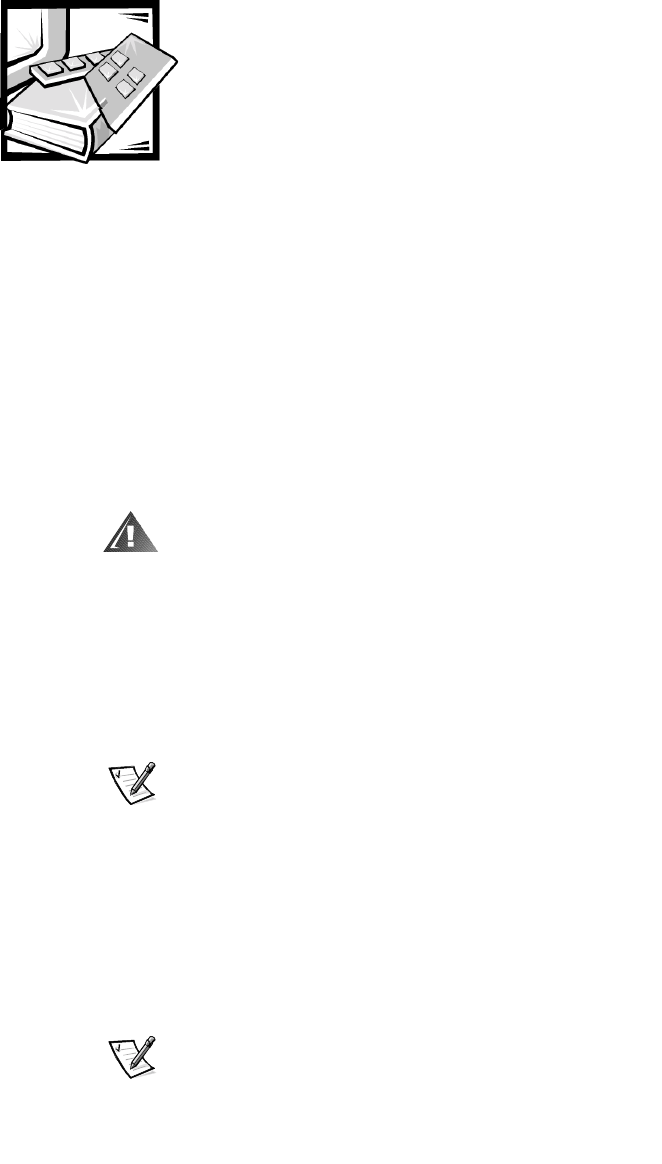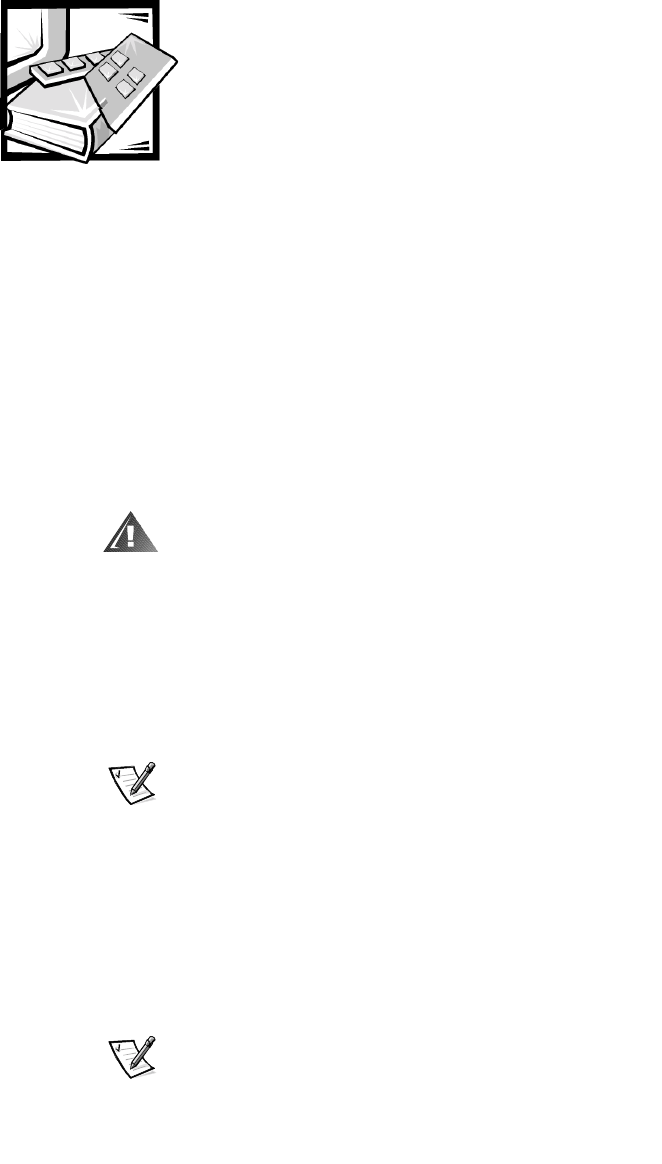
support.dell.com
Preparing PowerEdge and PowerVault Systems for Clustering 3-1
CHAPTER 3
Preparing PowerEdge and
PowerVault Systems for Clustering
This chapter provides information on adding peripherals, placing Fibre Channel host
bus adapters (HBAs), and configuring enclosure addresses.
Adding Peripherals Required for
Clustering
WARNING: Hardware installation should be performed only by trained
service technicians. Before working inside the computer system, see the
safety instructions in your PowerEdge System Information document to
avoid a situation that could cause serious injury or death.
You may need to add peripheral devices and expansion cards to the system to meet
the minimum cluster requirements listed in the
Dell PowerEdge Cluster FE100/FL100
and FE200/FL200 Platform Guide
. For example, each PowerEdge node must have two
network interface controller (NIC) cards to meet the minimum configuration require-
ments. Each node also needs one or two HBAs to access the shared storage
subsystem.
NOTES: If you are adding storage area networking (SAN) components, see the Dell
PowerEdge Cluster F-Series SAN Guide for more information on supported configura-
tions and components.
See the Dell PowerEdge Cluster FE100/FL100 and FE200/FL200 Platform Guide for
peripheral component interconnect (PCI) slot guidelines.
IfyouareupgradinganexistingPowerVault65
x
F/660F storage system to meet the
cluster requirements for the shared storage subsystem, you may need to install addi-
tional Fibre Channel disk drives in the shared storage system. The size and number of
drives you add depend on the redundant array of independent disks (RAID) level you
want to use and the number of Fibre Channel disk drives currently in your system.
NOTE: For information on installing Fibre Channel disk drives in your PowerVault
storage system, see your PowerVault storage system’s Installation and Troubleshoot-
ing Guide.