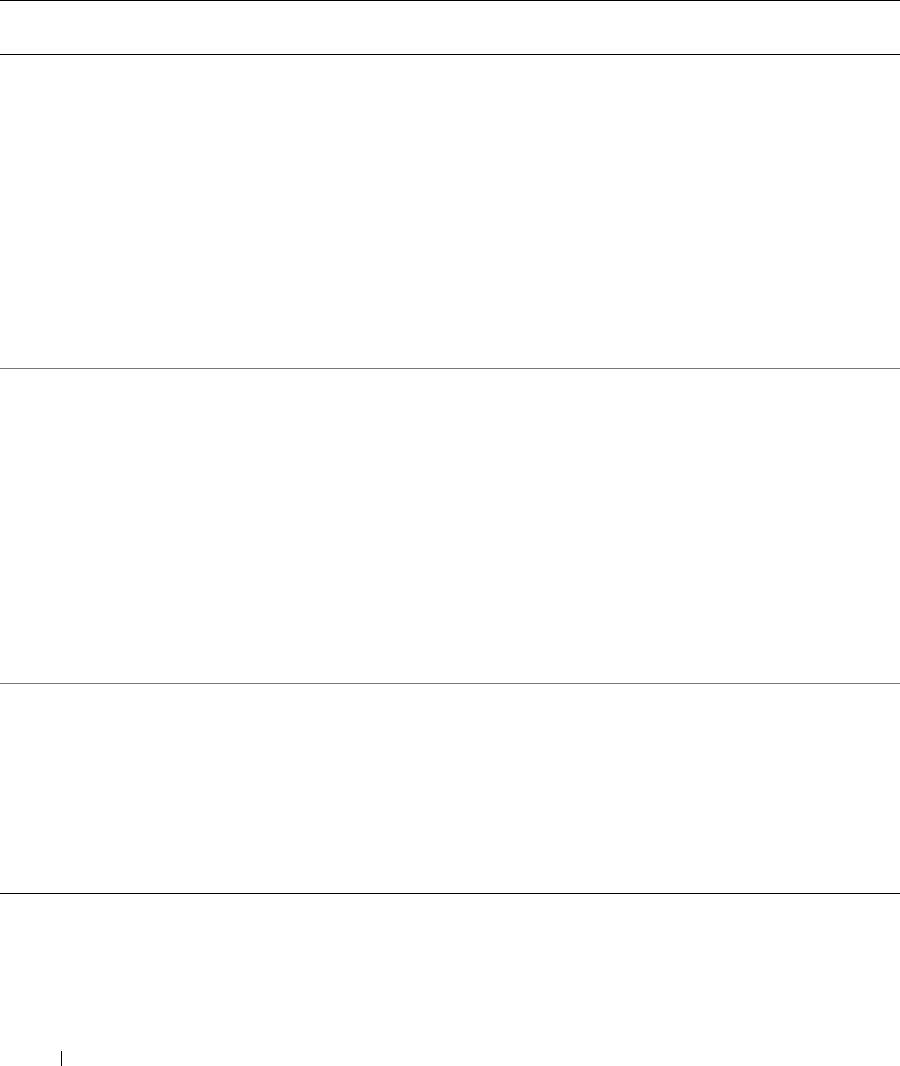
1-8 Platform Guide
www.dell.com | support.dell.com
6600 PCI bus 0: PCI slot 1 is 32-bit,
33 MHz
PCI/PCI-X bus 1: PCI slot 2
and 3 are 64-bit, 33–100 MHz
PCI/PCI-X bus 2: PCI slot 4
and 5 are 64-bit, 33–100 MHz
PCI/PCI-X bus 3: PCI slot 6
and 7 are 64-bit, 33–100 MHz
PCI/PCI-X bus 4: PCI slot 8
and 9 are 64-bit, 33–100 MHz
PCI/PCI-X bus 5: PCI slot 10
and 11 are 64-bit, 33–100 MHz
For dual HBA
configurations, install the
HBAs on separate PCI
buses to balance the load
on the system.
Install new or existing
DRAC III in slot 1.
Install the RAID
controller in PCI
slot 2 or 3.
6650 PCI bus 0: PCI slot 1 is 32-bit,
33 MHz
PCI/PCI-X bus 1: PCI slot 2
and 3 are 64-bit, 33–100 MHz
PCI/PCI-X bus 2: PCI slot 4
and 5 are 64-bit, 33–100 MHz
PCI/PCI-X bus 3: PCI slot 6 is
64-bit, 33–100 MHz
PCI/PCI-X bus 4: PCI slot 7 is
64-bit, 33–100 MHz
PCI/PCI-X bus 5: PCI slot 8 is
64-bit, 33–100 MHz
For dual HBA
configurations, install the
HBAs on separate PCI
buses to balance the load
on the system.
Install new or existing
DRAC III in slot 1.
Install the RAID
controller in PCI
slot 2 or 3.
8450 PCI bus 0: PCI slots 1 and 2 are
64-bit, 33-MHz
PCI bus 1: PCI slots 3 through 6
are 64-bit, 33-MHz
PCI bus 2: PCI slots 7 and 8 are
64-bit, 33/66-MHz
PCI bus 3: PCI slots 9 and 10 are
64-bit, 33/66-MHz
For dual HBA
configurations, install the
HBAs on separate PCI
buses (PCI buses 2
and 3) to balance the
load on the system.
Install new or existing
DRAC II in PCI slot 2.
Install the RAID
controller for the
system’s internal
drives in PCI slot 1.
Table 1-4. PCI Slot Assignments for PowerEdge Cluster Nodes (continued)
PowerEdge
System
PCI Buses HBA DRAC II or III RAID Controller


















