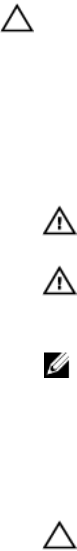
5. Close the blade.
6. Install the blade in the enclosure.
System Board
Removing The System Board
CAUTION: Many repairs may only be done by a certified service technician. You should only perform
troubleshooting and simple repairs as authorized in your product documentation, or as directed by the online or
telephone service and support team. Damage due to servicing that is not authorized by Dell is not covered by your
warranty. Read and follow the safety instructions that came with the product.
1. Remove the blade from the enclosure.
2. Open the blade.
3. Install an I/O connector cover on the I/O connector(s) at the back of the board.
WARNING: The processor and heat sink can become extremely hot. Be sure the processor has had sufficient
time to cool before handling.
WARNING: The memory modules are hot to the touch for some time after the system has been powered
down. Allow time for the memory modules to cool before handling them. Handle the memory modules by the
card edges and avoid touching the components.
NOTE: If you are removing more than one hard drive/SSD, label them so you can replace them in their original
locations.
4. Remove the hard drives/SSDs.
5. Remove the hard-drive/SSD backplane.
6. Remove the cooling shroud.
7. If present, remove both mezzanine cards.
CAUTION: Do not lift the system board assembly by grasping a memory module, processor, or other
components.
8. Hold the blade chassis with one hand, lift and pull the system board retention latch with the other hand, and then
slide the system board out of the open end of the chassis.
9. Ensure that the I/O connector cover is still in place on the I/O connector at the back of the board.
10. Remove the memory modules and memory module blanks.
11. Remove the processor(s).
12. Remove the storage controller card.
49


















