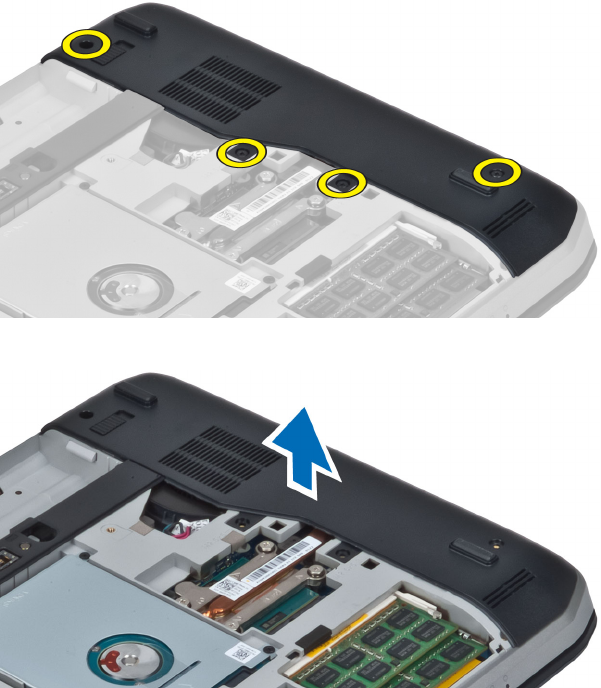
Installing the Memory Module
1. Insert the memory into the memory socket.
2. Press the clips to secure the memory module to the system board.
3. Install:
a) base cover
b) battery
4. Follow the procedures in After Working Inside Your Computer.
Removing the Right Base Panel
1. Follow the procedures in Before Working Inside Your Computer.
2. Remove:
a) battery
b) access panel
3. Remove the screws that secure the right base panel in place.
4. Remove the right base panel from the computer.
28


















