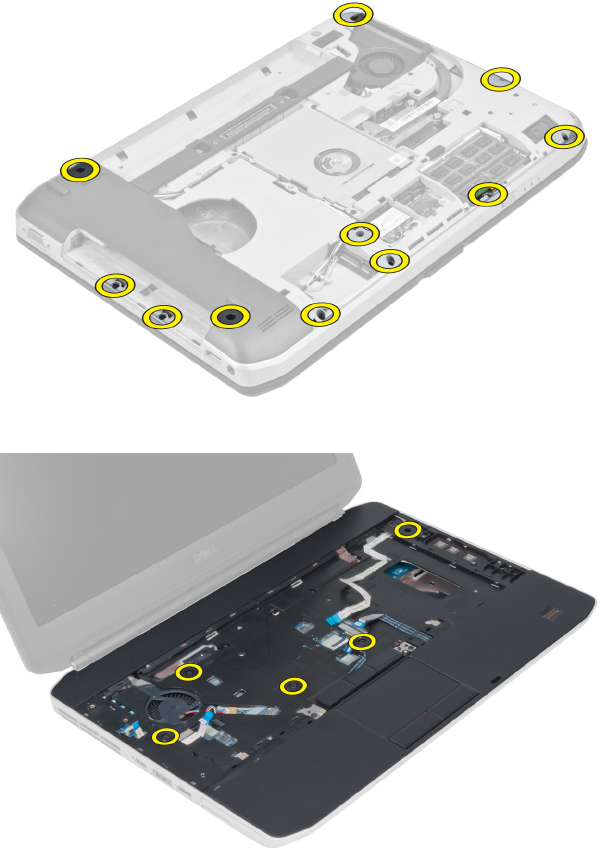
Removing the Palmrest
1. Follow the procedures in Before Working Inside Your Computer.
2. Remove:
a) SD memory card
b) battery
c) access panel
d) keyboard trim
e) keyboard
f) optical drive
g) right base panel
3. Remove the screws at the bottom of the computer.
4. Remove the screws that secure the palmrest of the computer.
31


















