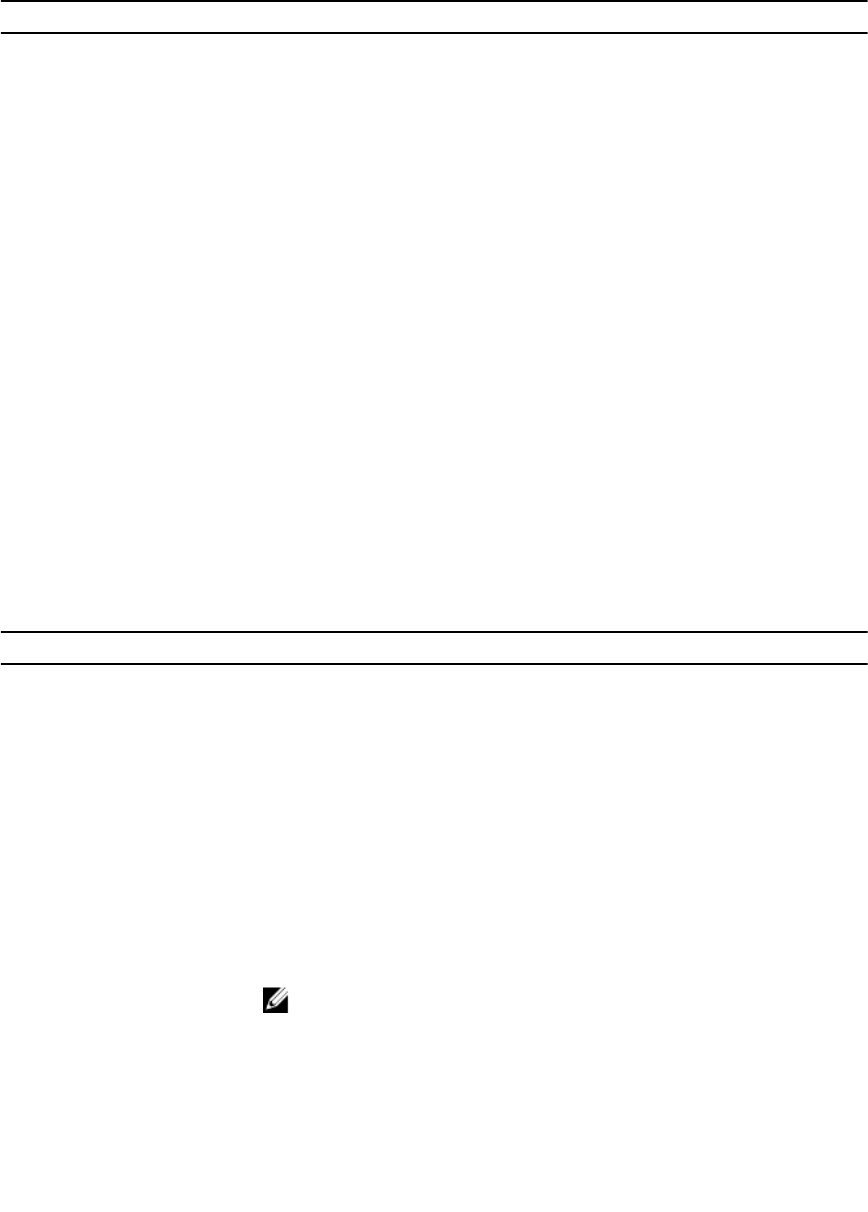
Option Description
• Device Information: Displays Primary Hard Drive, Fixed bay Device,
System eSATA Device, Dock eSATA Device, LOM MAC Address, Video
Controller, Video BIOS Version, Video Memory, Panel Type, Native
Resolution, Audio Controller, Modem Controller, Wi-Fi Device,
Cellular Device, Bluetooth Device.
Battery Information Displays the battery status and the type of AC adapter connected to the
computer
Boot Sequence Allows you to change the order in which the computer attempts to find
an operating system.
• Diskette Drive
• Internal HDD
• USB Storage Device
• CD/DVD/CD-RW Drive
• Onboard NIC
Boot List Option Allows you to change the boot list option.
• Legacy
• UEFI
Date/Time Allows you to change the date and time.
Table 16. System Configuration
Option Description
Integrated NIC Allows you to configure the integrated network controller. The options
are:
• Disabled
• Enabled
• Enabled w/PXE: This option is enabled by default.
System Management Allows you to control the system management mechanism. The options
are:
• Disabled : This option is enabled by default
• ASF 2.0
• Alert only
NOTE: This item is for non-Vpro system only.
Parallel Port Allows you to configure the parallel port on the docking station. The
options are:
• Disabled
• AT: This option is enabled by default.
• PS2
• ECP
68


















