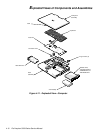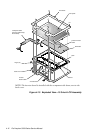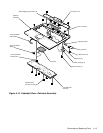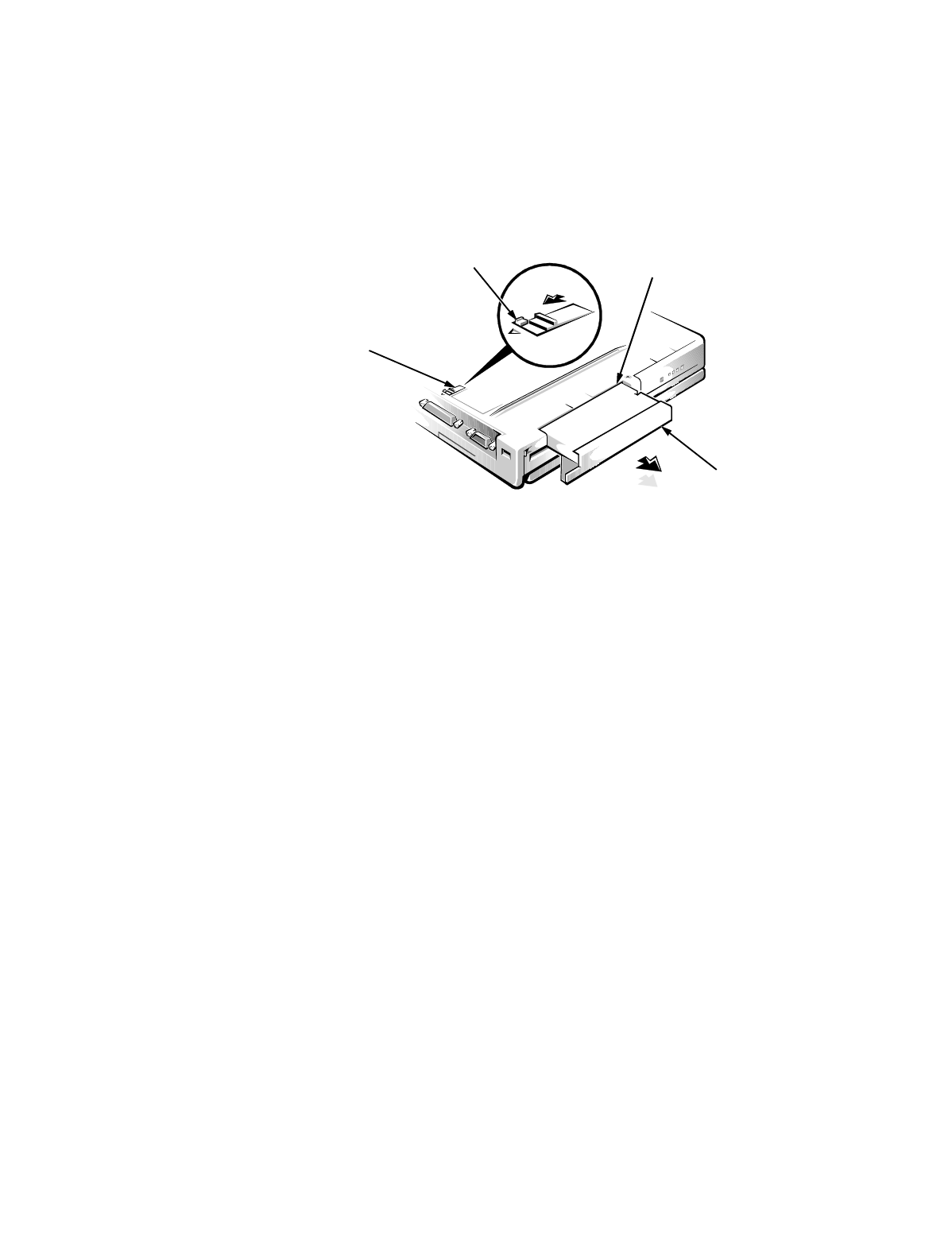
4-8 Dell Inspiron 3000 Series Service Manual
10. Remove the diskette drive, secondary battery, CD-ROM drive, or
DVD-ROM drive from the options drive bay.
Unlock the latch lock (see Figure 4-9). Slide the latch toward the back of the
computer; the latch does not move all the way to the lock groove. Keep
holding the latch with one hand while pulling the device (diskette drive, sec-
ondary battery, CD-ROM drive, or DVD-ROM drive) straight out of the
options bay with the other.
Figure 4-9. Diskette Drive, Secondary Battery, CD-ROM Drive, or
DVD-ROM Drive Removal
NOTE: If the computer is booted with a diskette drive or secondary battery
in the options bay, you must reboot after installing the CD-ROM or DVD-
ROM drive in the options bay.
latch
bottom of computer
secondary battery
latch lock
(unlocked
position)
back of computer
options bay