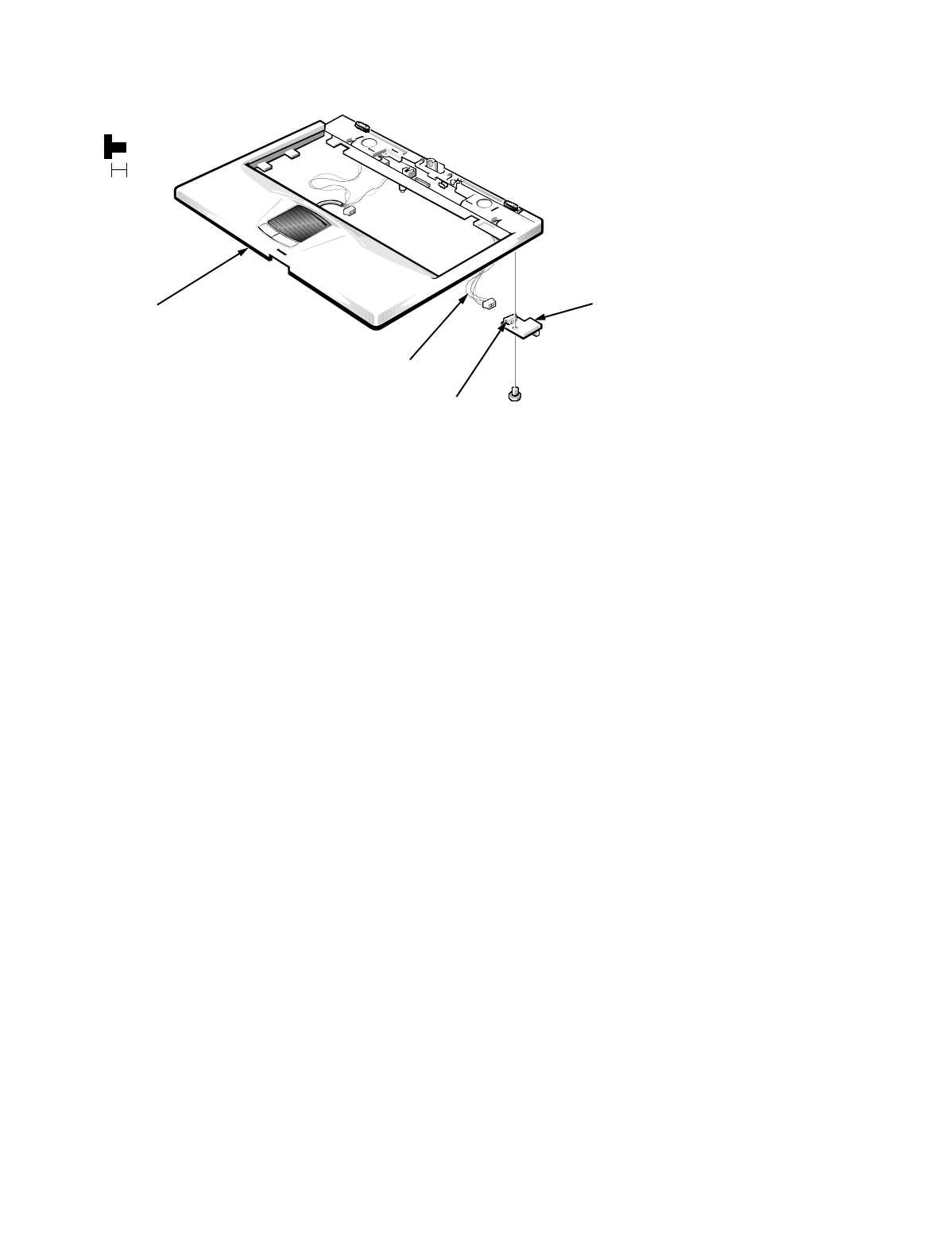
Removing and Replacing Parts 4-41
IR Board
Figure 4-25. IR Board Removal
To remove the IR board, follow these ste
p
s:
1. Remove the
p
almrest assembl
y
.
2. Remove IR board screw IR1.
3. Disconnect the IR board cable from the IR board connector JP1.
4. Remove the IR board from the
p
almrest assembl
y
.
palmrest
assembly
connector JP1
I/R board
I/R board cable
(screw IR1
is 3 mm)
3 mm
IR1


















