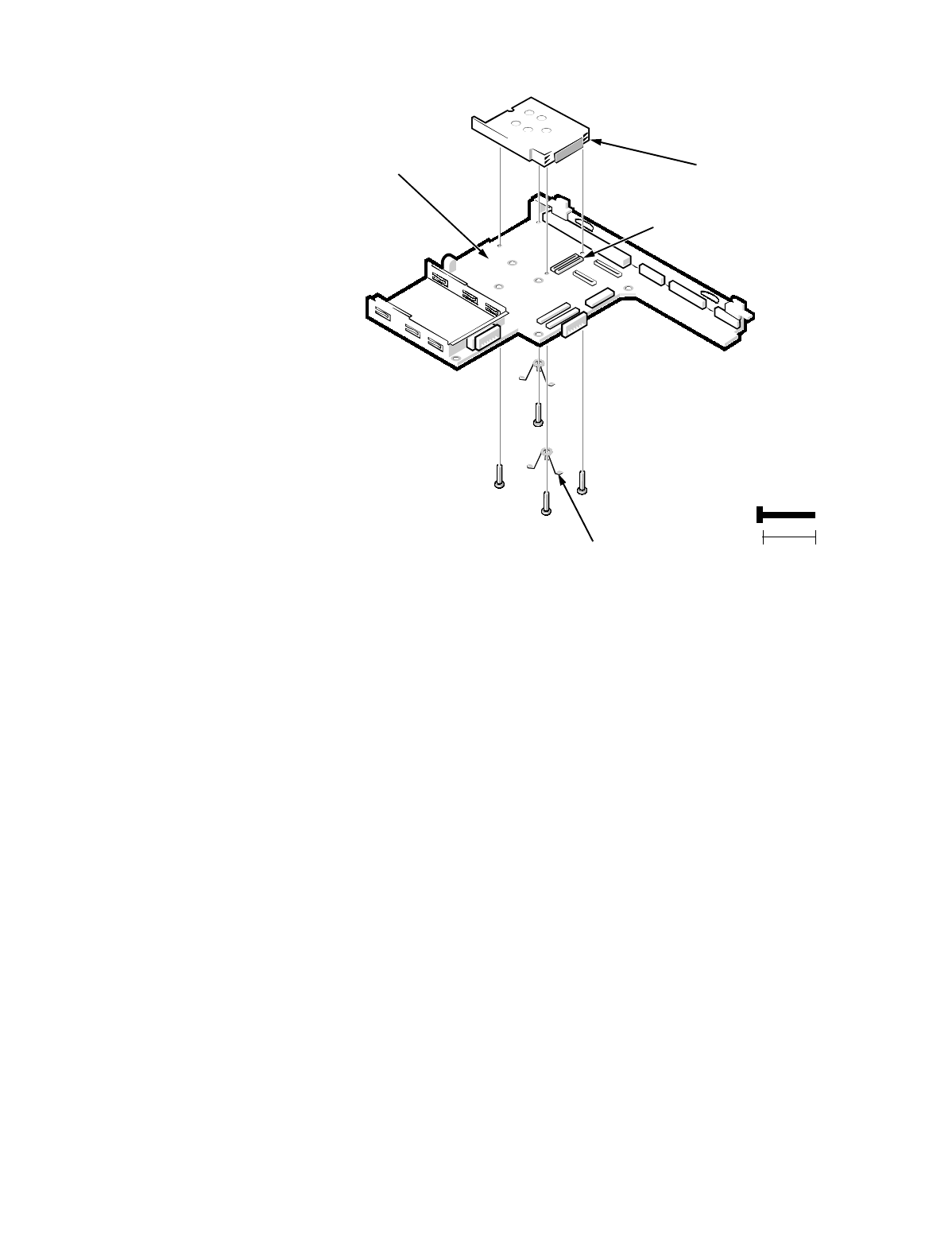
4-54 Dell Inspiron 3000 Series Service Manual
PC Card Cage
Figure 4-37. PC Card Cage Removal
To remove the PC card cage, follow these steps:
1. Remove the main board.
Use a support for the main board to prevent the board from flexing when the
card cage screws are removed
2. Remove PC Card cage screws P1, P2, P3, and P4.
Screws P2 and P4 have ground springs attached. There are plastic insulators
on the main board, below the ground springs.
3. Remove the top of the card cage.
Disconnect the top from connector JP11 on the main board.
4. Remove the bottom of the card cage.
Disconnect the bottom from the connector next to JP11 on the main board.
A mylar covering is attached to the main board below the bottom of the card
cage.
Replace the PC Card cage if it is damaged.
PC Card cage
(top and bottom)
(screws P1–P4
are 13 mm)
P1
13 mm
main board
P2
P3
P4
ground springs (2)
connector JP11


















