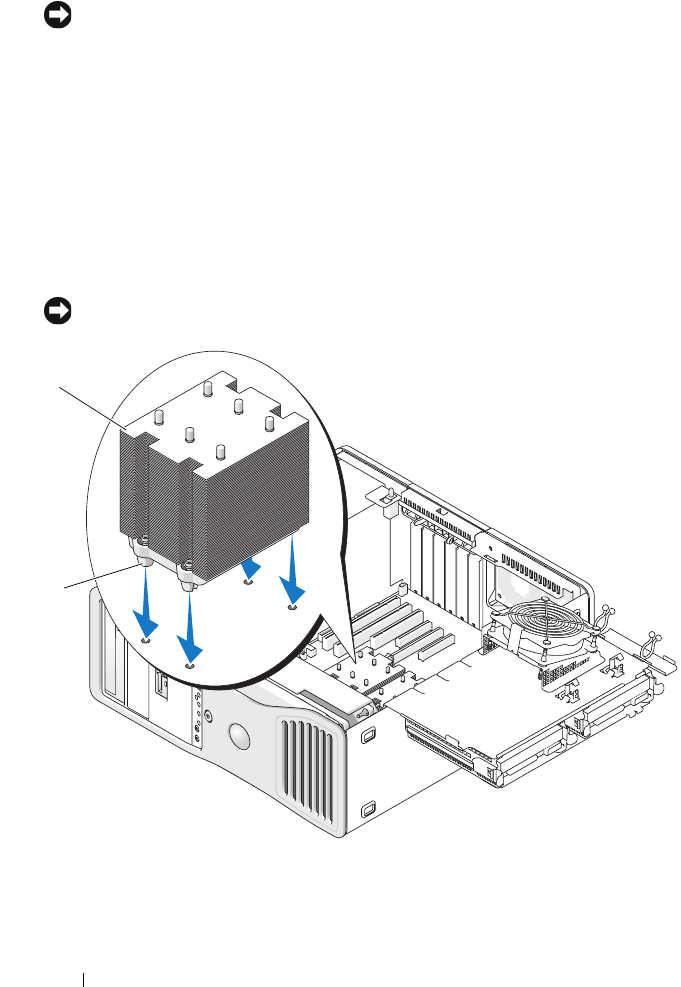
186 Adding and Replacing Parts
NOTICE: If you are not installing a processor upgrade kit from Dell, reuse the
original heat-sink assembly when you replace the processor.
If you installed a processor replacement kit from Dell, return the original
heat-sink assembly and processor to Dell in the same package in which
your replacement kit was sent.
13 Install the heat-sink assembly:
a Place the heat-sink assembly back onto the heat-sink assembly
bracket.
b Rotate the heat-sink assembly down towards the computer base and
tighten the four capture screws.
NOTICE: Ensure that the heat-sink assembly is correctly seated and secure.
14
Close the processor access door.
1 heat-sink assembly 2 captive screw housing (4)
1
2


















