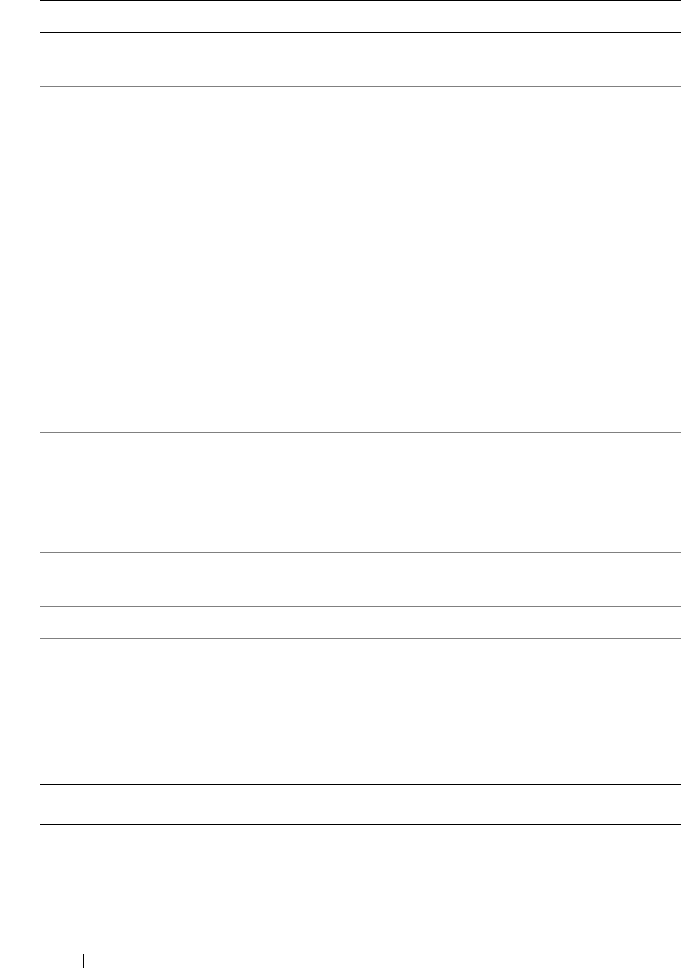
90 System Setup
System
System Info Displays the Computer name, BIOS Version number, BIOS
Date, Service Tag, Express Service Code, and Asset Tag.
Processor
Info
Displays the following information for the processor installed
in the system:
•Processor Type
•Processor Clock Speed
• Processor Bus Speed
•
Processor L2 Cache
Size
•
Processor ID
number
• Family, Model, and Stepping
• Microcode Version
• whether the processor is
Hyperthreading
or
Multi-core
Capable
• if the processor supports
64-bit Technology
Memory Info Displays the amount of Installed Memory, Memory Speed,
Memory Channel Mode, and a description of the Memory
Technolog y. This option also displays a table that describes
the memory size, whether the memory module is ECC
capable, single or dual rank, type, and organization.
PCI Info Displays the contents of each PCI, PCI Express, and PCI-X
slot.
Date/Time Controls the system’s internal calendar and clock.
Boot
Sequence
(Diskette
drive
default)
Determines the order in which the system searches for boot
devices during system startup.
NOTE: If you insert a boot device and restart the computer, this
option appears in the system setup menu. To boot from a USB
memory device, select the USB device and move it so it
becomes the first device in the list.
Drives


















