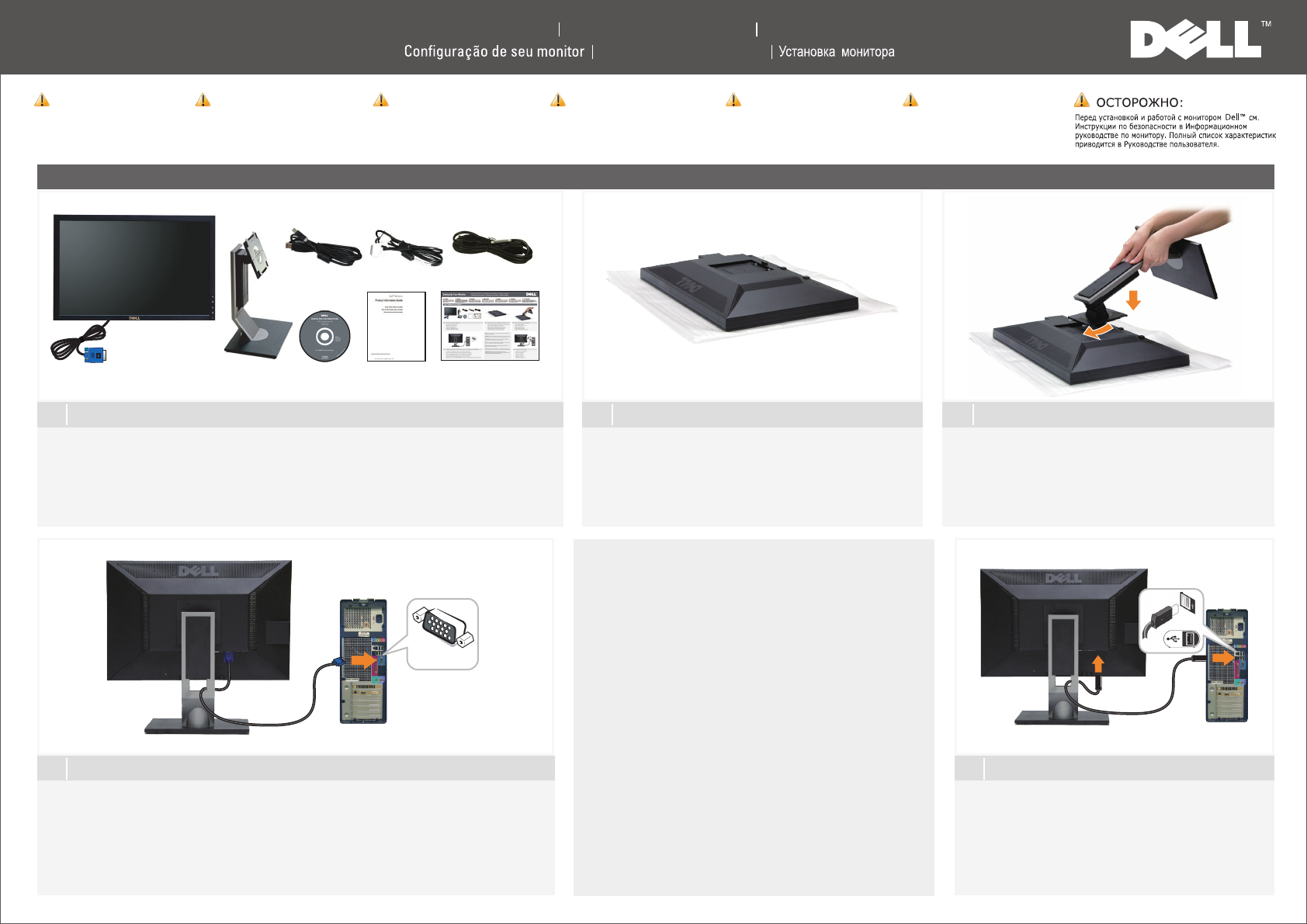
Dell
TM
P2010H Flat Panel Monitor
Verify the contents of the box
Setting Up Your Monitor
1 3
Attach the stand to the monitor
Fuß am Monitor befestigen
Acople labaseal monitor
Прикрепитеподставкукмонитору
Anexe o suporte no monitor.
Fissare il supportoal monitor
Accrochez le support sur le moniteur
Installation de votre moniteur
Configurar su monitor
Configurazione del monitor
Einrichten des Monitors
PRECAUCIÓN:
Antes de configurar y utilizar su equipo
Dell™, consulte las instrucciones de
seguridadque se entregancon el mismo.
CAUTION:
Before settingup your Dell™ monitor,
see the safety instructions that ship
with your monitor.
CUIDADO:
Antesdevocêajustareoperarseucomputador
Dell™, veja as instruções de segurança
que são enviadas com seu monitor.
ATTENZIONE:
Prima di installare ed usare il computer
Dell™, leggere le istruzioni di sicurezza
fornite in dotazione al monitor.
VORSICHT:
BevorSie Ihren Dell™-Computer einrichten
und inBetriebnehmen,beachtenSiebitte
dieSicherheitsanweisungen, die mit Ihrem
Computer mitgeliefert werden.
ATTENTION :
Avant de configurer et d'utiliser votre
ordinateurDell™,consultezlesprécautions
de sécurité livrées avec votre moniteur.
Remove the cover and place the monitor on it
2
NehmenSiedieAbdeckungab,undstellen SiedenMonitordarauf
E
nlevezlecacheet placez lemoniteurdessus
E
xtraigalacubiertaycoloqueelmonitor sobreella
Снимите крышкуипоставьтенанеемонитор
Retirea coberturae coloqueo monitorsobreamesma
Rimuoverelacoperturaecollocarvi spora ilmonitor
ÜberprüfenSieden Lieferumfang
Vérifiez lecontenudelaboîte
Verifiqueloscontenidosdelacaja
Verifiqueo conteúdoda caixa
Verificare ilcontenuto dellascatola
Проверьтесодержимое упаковки
4 5
Connect using ONLY ONE of these cables: VGA (Blue) or DVI (White)
Schließen Sie nur EINES dieser Kabel an: VGA (blau) oder DVI (weiß)
Branchez en utilisant UN SEUL de ces câbles: VGA (bleu) ou DVI (blanc)
Conectar utilizando SÓLO UNO de estos cables:VGA (Azul) o DVI (Blanco)
Conecte usando APENAS UM destes cabos: VGA (Azul) ou DVI (Branco)
HINWEIS:
Nutzen Sie zur Optimierung der Leistung das weiße DVI- oder
das schwarze (nicht im Lieferumfang enthaltene) DisplayPort-Kabel.
REMARQUE:
Pour de meilleures performances, utilisez le câble DVI
blanc ou le câble DisplayPort noir (achat facultatif).
NOTA:
Si desea obtener el máximo rendimiento, utilice el cable blanco
DVI o un cable negro DisplayPort (compra opcional).
NOTA:
Para melhor desempenho, uso o cabo branco DVI ou preto
Porta de Monitor (venda opcional).
NOTA:
Per avere prestazioni migliori, usare il cavo DVI bianco o il cavo
nero DisplayPort (Porta visualizzazione - da acquistare separatamente).
ПРИМЕЧАНИЕ:Для достижения наилучшего качества
изображения используйте белый кабель DVI или черный кабель
DisplayPort (приобретается дополнительно).
Connect the USB cable
Collegare usando SOLO UNO di questi cavi: VGA (blu) o DVI (bianco)
Подключайте монитор ТОЛЬКО ОДНИМ из указанных кабелей: VGA (синий) или DVI (белый)
NOTE: For better performance, use the white DVI or black DisplayPort
(optional purchase) cable.
VGA
Schließen Sie das USB-Kabel an
Branchez le câble USB
Conecte el cable USB
Conectar o cabo USB
Collegare il cavo USB
Подключите кабель USB




