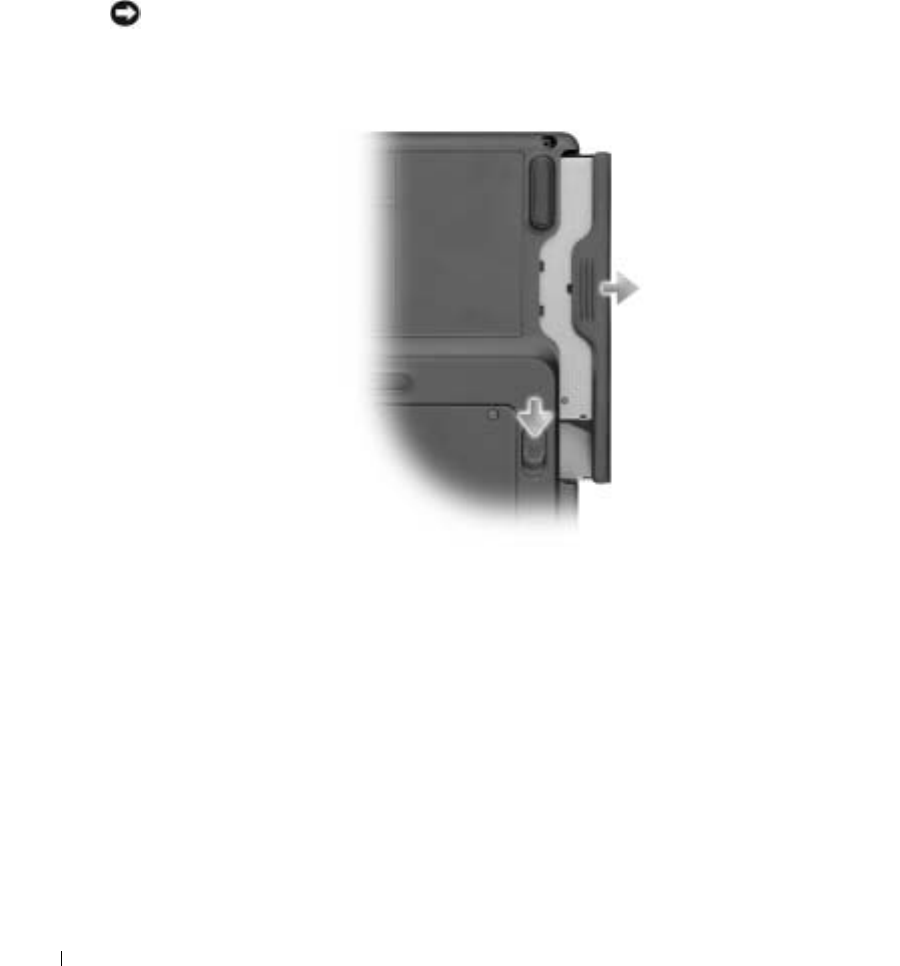
30 Installing Module Bay Devices
www.dell.com | support.dell.com
Removing and Installing Devices While the Computer
Is Running
1
Before ejecting the device, double-click the
Safely Remove Hardware
icon on the taskbar,
click the device you want to eject, and click
Stop
.
NOTICE: To prevent damage to devices, store them in a safe, dry place when they are not installed in the
computer. Avoid pressing down on them or placing heavy objects on top of them.
2
Slide and hold the device latch release.
3
Pull the device out of the module bay.
4
Push the new device into the bay until it clicks.
The operating system automatically recognizes the device.


















