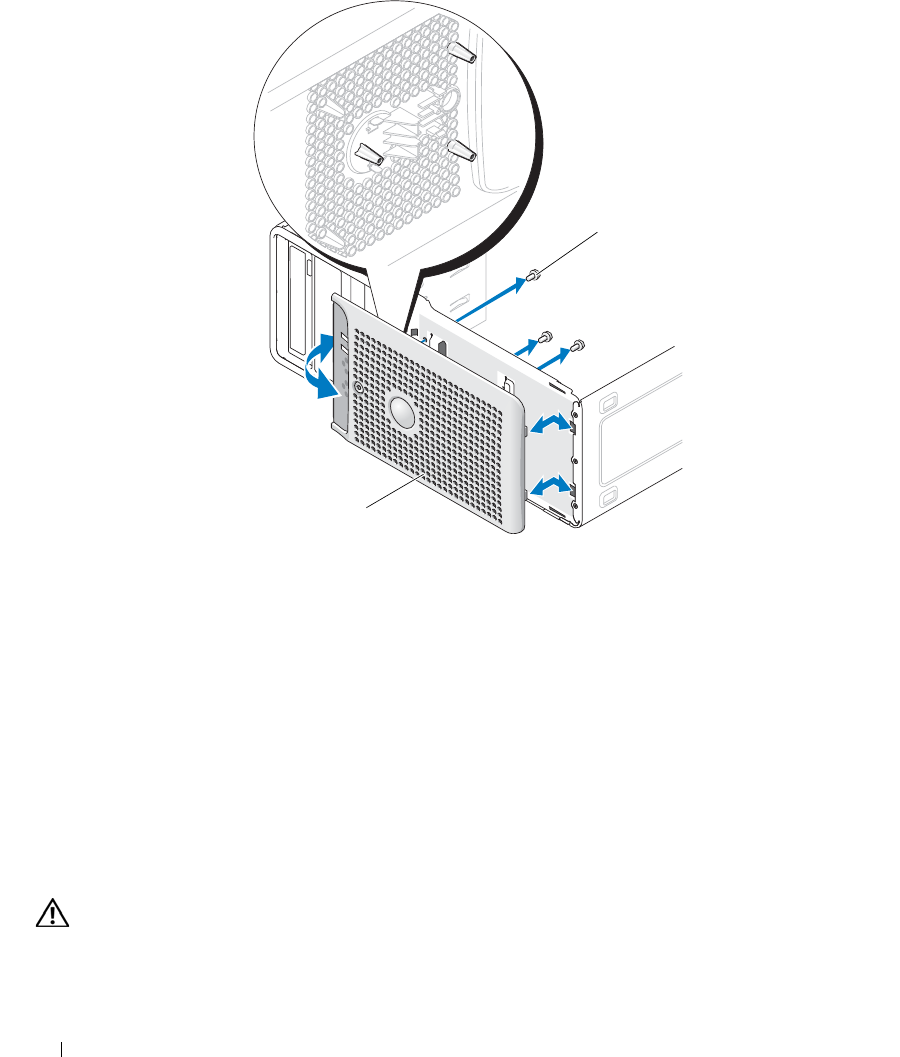
74 Installing System Components
Figure 3-21. Removing the Bezel
Replacing the Bezel
1
Align the bezel with the chassis frame and slide it into position.
2
Attach the three bezel release screws to secure the bezel to the system chassis. See Figure 3-21.
3
Replace the processor fan. See "Replacing the Cooling Fans" on page 67.
4
Reinstall the heat sink and shroud assembly. See "Replacing the Processor" on page 65.
5
Close the system. See "Closing the System" on page 41.
6
Reconnect the system to the electrical outlet, and turn on the system.
I/O Panel Assembly
CAUTION: Many repairs may only be done by a certified service technician. You should only perform
troubleshooting and simple repairs as authorized in your product documentation, or as directed by the online or
telephone service and support team. Damage due to servicing that is not authorized by Dell is not covered by your
warranty. Read and follow the safety instructions that came with the product.
1 bezel release screws (3) 2 bezel
1
2
book.book Page 74 Tuesday, August 25, 2009 1:14 PM


















