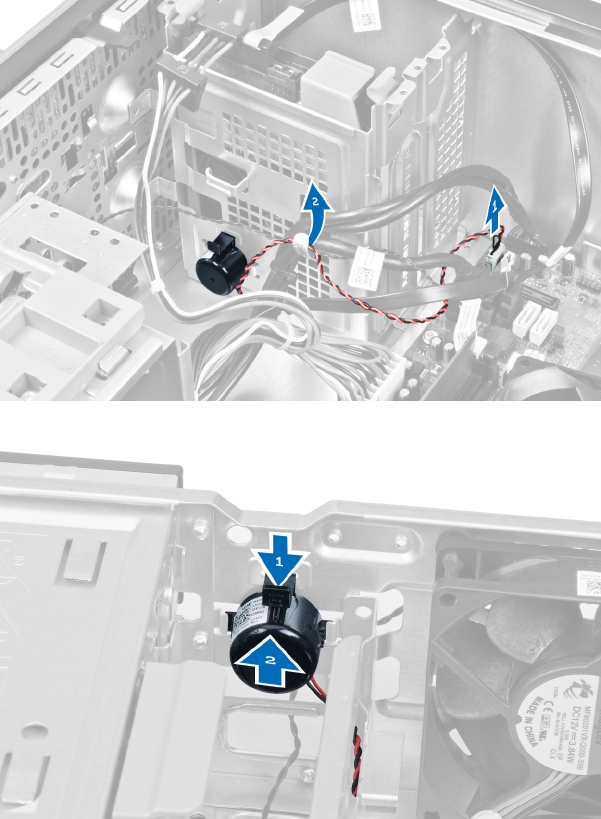
4. Press down the speaker-securing tab and slide the speaker upwards to remove it.
Installing the Speakers
1. Secure the speaker, by sliding it into the slot.
2. Thread the cable into the chassis clip and connect the speaker cable to the system board.
3. Replace the cover.
4. Follow the procedures in
After Working Inside Your Computer
.
Removing the Power Supply
1. Follow the procedures in
Before Working Inside Your Computer
.
2. Remove the cover.
3. Disconnect and release and the cables from the optical drive(s).
16


















