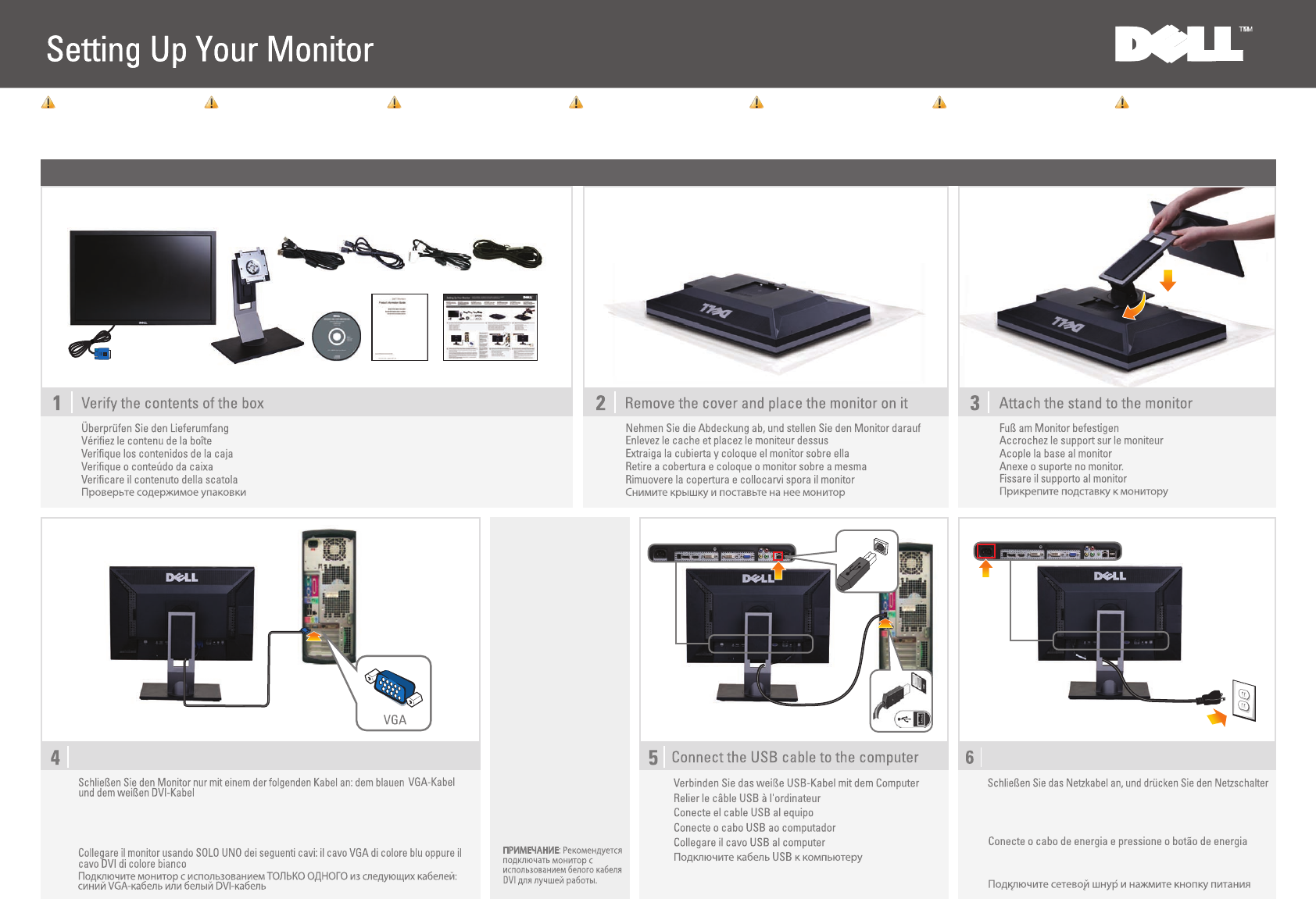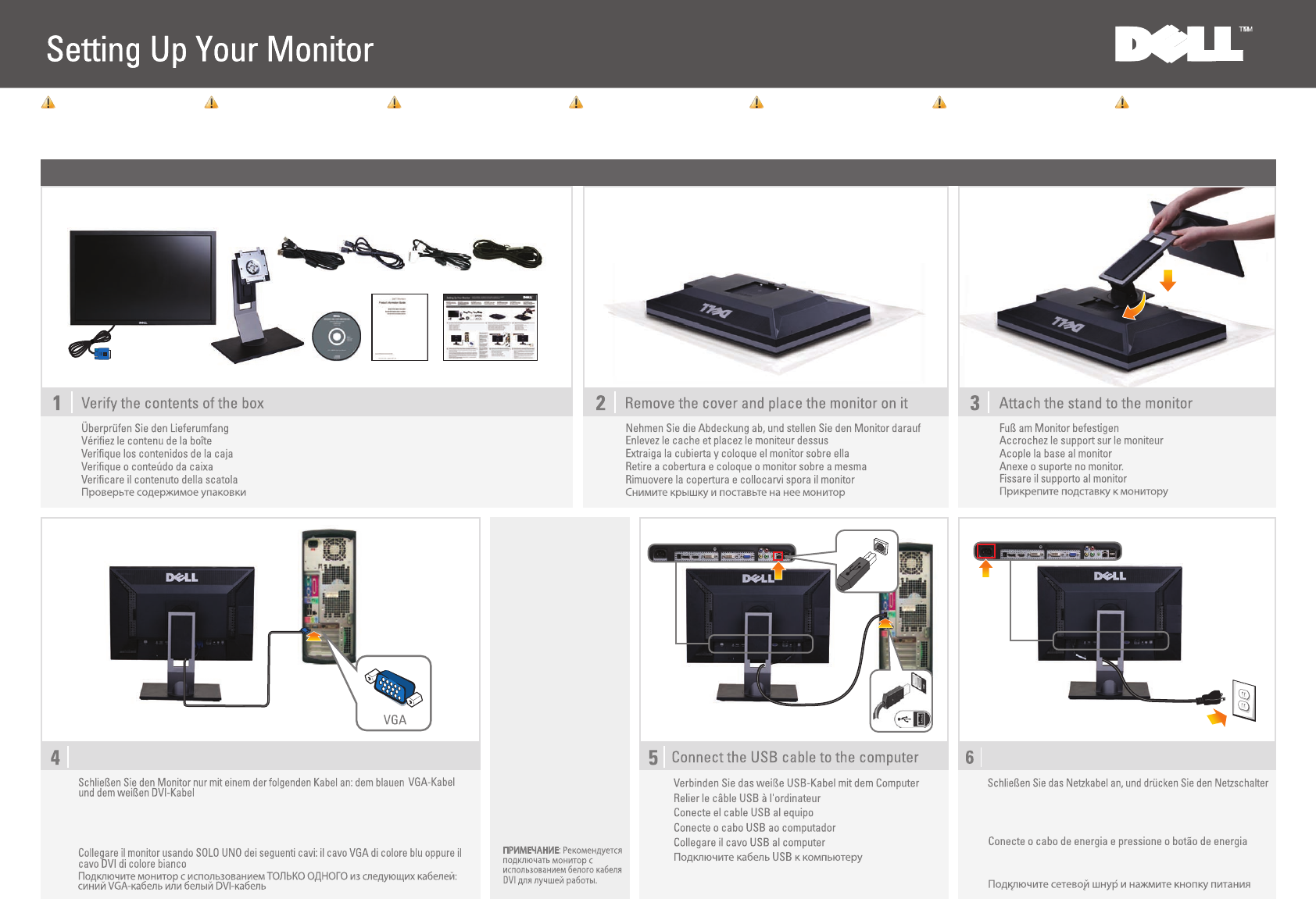
Dell™ U2410 Flat Panel Monitor
Connect using ONLY ONE of these cables: VGA (Blue) or DVI (White)
NOTE: For better performance,
use the white DVI cable.
Connect the power cable and press the power button
PRECAUCIÓN:
Antes de configurar y utilizar su equipo
Dell™, consulte las instrucciones de
seguridad que se entregan con el mismo.
CAUTION:
Before setting up your Dell™ monitor,
see the safety instructions that shipped
with your monitor.
CUIDADO:
Antes de você ajustar e operar seu computador
Dell™, veja as instruções de segurança
que são enviadas com seu monitor.
ATTENZIONE:
Prima di installare ed usare il computer
Dell™, leggere le istruzioni di sicurezza
fornite in dotazione al monitor.
VORSICHT:
Bevor Sie Ihren Dell™-Computer einrichten
und in Betrieb nehmen, beachten Sie bitte
die Sicherheitsanweisungen, die mit Ihrem
Computer mitgeliefert werden.
ATTENTION :
Avant de configurer et d'utiliser votre
ordinateur Dell™, consultez les précautions
de sécurité livrées avec votre moniteur.
Setup Ihres Monitors | Installation de votre moniteur | Instalación de su monitor |
Instalação do monitor | Impostazione del monitor |
Настройка монитора
ОСТОРОЖНО:
Перед настройкой монитора Dell™
ознакомьтесь с инструкциями по безопаснос
ти,
поставляемыми с монитором.
Branchez le moniteur en utilisant UN SEUL des câbles suivants: le câble VGA bleu ou le câble DVI blanc
Conecte el monitor utilizando SÓLO UNO de los siguientes cables: el cable VGA azul o el cable DVI blanco
Ligue o monitor usando APENAS UM dos seguintes cabos: o cabo Azul VGA ou o cabo Branco DVI
HINWEIS: Wir empfehlen, den
Monitor über das weiße DVI-
Kabel anzuschließen; so erzielen
Sie eine bessere Leistung.
REMARQUE: Nous vous
recommandons d’utiliser le
câble DVI avec le moniteur
pour obtenir de meilleures
performances.
NOTA: se recomienda conectar
el monitor utilizando el cable
DVI blanco para conseguir
un mejor rendimiento.
OBS.: É recomendável que
ligue o monitor usando o cabo
DVI Branco para uma melhor
performance.
NOTA: si consiglia di collegare
il monitor usando il cavo DVI
bianco, per ottenere una
prestazione migliore.
Branchez le câble d’alimentation et appuyez sur le bouton
d’alimentation
Conecte el cable de alimentación y presione el botón de encendido
Collegare il cavo d’alimentazione e premere il tasto
d’accensione
C
M
Y
CM
MY
CY
CMY
K
DELL-INX-U2410-QSG (WF-A)-090420.pdf 2009/4/20 下午 01:43:49DELL-INX-U2410-QSG (WF-A)-090420.pdf 2009/4/20 下午 01:43:49