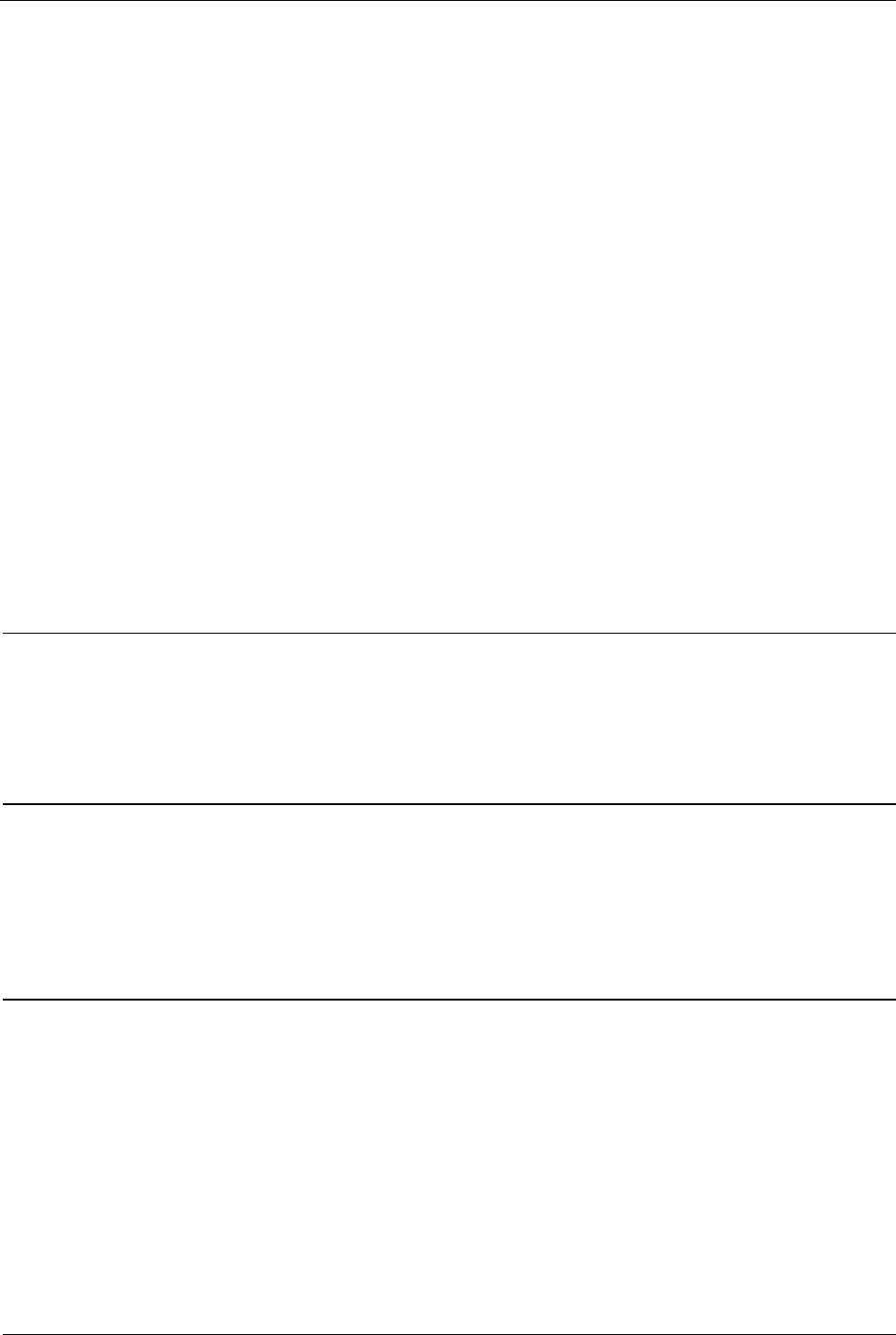
DI-304/DI-304M ISDN Remote Router
♦ Chapter Seven, “System Management,” gives detailed
explanations of online status and management setup, as well
as information pertaining to diagnostic tools and rebooting the
system.
♦ Appendix A, “Troubleshooting and FAQ,” includes some of
the most Frequently Asked Questions.
♦ Appendix B, “Basic IP Concepts,” contains a brief of some
fundamental IP concepts.
♦ Appendix C, “IP Protocol and Port Numbers,” lists many
commonly used IP settings.
♦ Appendix D, “Technical Specifications,” lists specifications
about the DI-304/DI-304M ISDN router.
Regardless of the application, it is important that you follow the steps outlined in
Chapters 2, “Installation and Setup,” to correctly connect your DI-304/DI-304M to
your LAN. You can then refer to other chapters of the manual depending on your
specific installation requirements.
What This Manual Doesn’t Cover
This manual assumes that you know how to use your computer and are familiar with
your communications software. If you have questions about using either one, refer
to the manual for the product.
Other Resources
For more information about your DI-304/DI-304M check the following sources:
♦ Quick Start Guide.
♦ Support disk containing Router Tools.
Packing List
Before proceeding further, check all items received with your DI-304/DI-304M
against this list to make sure nothing is missing. The complete package should
include:
♦ One DI-304 or DI-304M ISDN router.
♦ One power adapter.
♦ One Ethernet LAN cable.
♦ One ISDN cable with RJ-45 connectors.
♦ One telephone cable with RJ-11 connectors (DI-304M only).
6


















