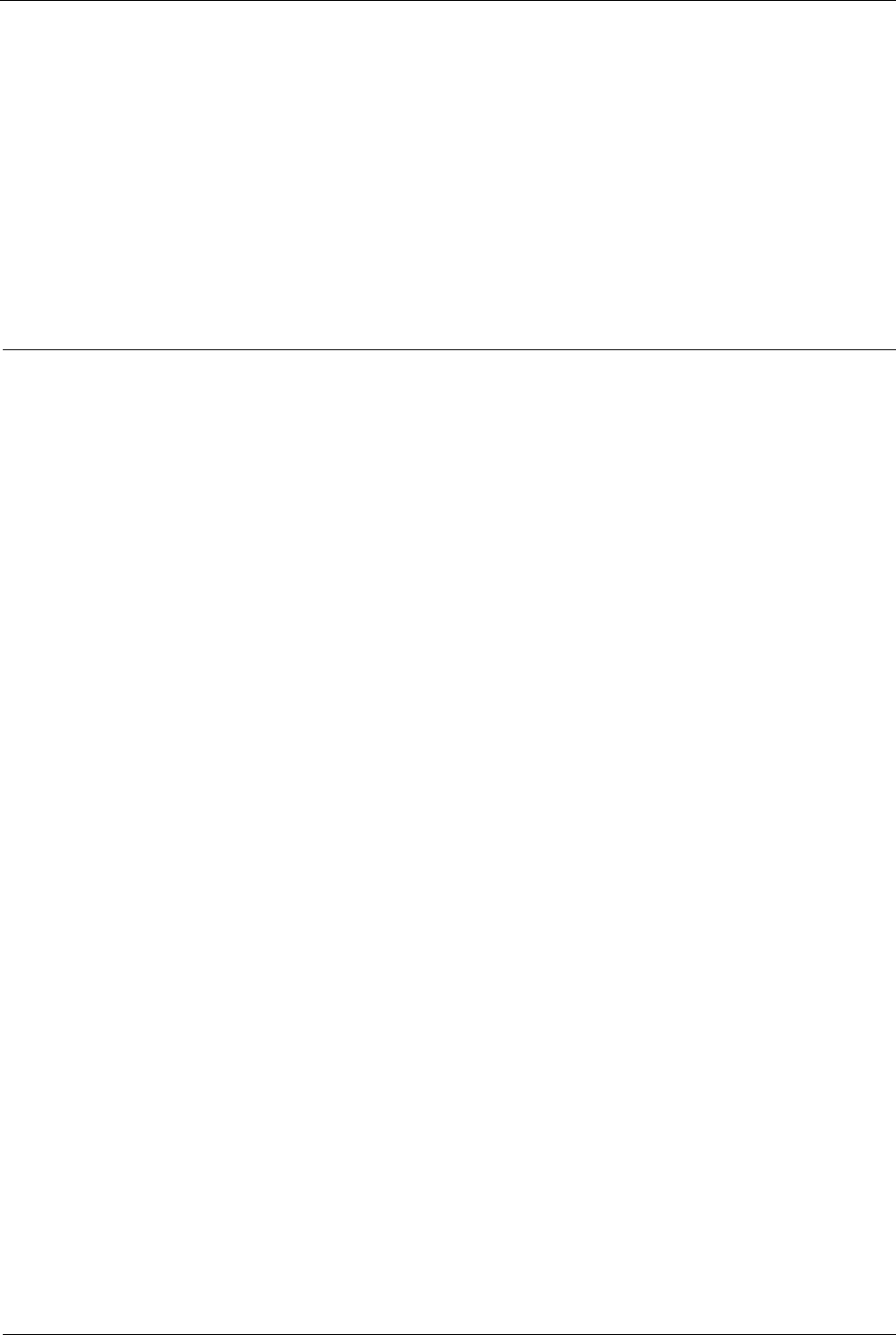
DI-304/DI-304M ISDN Remote Router
♦ Factory Reset :
Press and hold the button. Then switch on your DI-304.
The Status LED flashes.
To reset the DI-304 to the factory settings: Press and hold the button for
5 seconds when the unit is switched on. The Status LED will flash more
quickly – at this moment, release the button and the router is reset to its
factory settings.
Hardware Installation
Connecting the Power Adapter
1. Connect the power adapter to the electrical outlet in the wall and to the power
jack on the rear panel of the router.
2. The Act LED should be blinking once every 2 seconds.
Connecting to the Ethernet
A. Connecting to PCs:
1. Attach the Ethernet cable to any P1 ~ P4 port.
2. Connect the other end of the Ethernet cable to your PCs' installed network
interface card (NIC).
3. The LED indicators at both the Ethernet port and the NIC should be ON.
Note: If the Ethernet cable is not long enough to reach your PCs, purchase a longer
straight-through Cat. 5 UTP or STP Ethernet cable.
B. Connecting to an External Ethernet Hub:
1. Attach the Ethernet cable to the Uplink port.
2. Connect the other end of the Ethernet cable to the external Ethernet hub or
switch.
3. The LED indicators on both the Uplink port and the external Ethernet hub
or switch should be ON.
Note: If the Ethernet cable is not long enough to reach the external hub/switch,
purchase a longer straight-through 10BASE-T Ethernet cable, or connect two
shorter cables to create a cable of sufficient length.
12


















