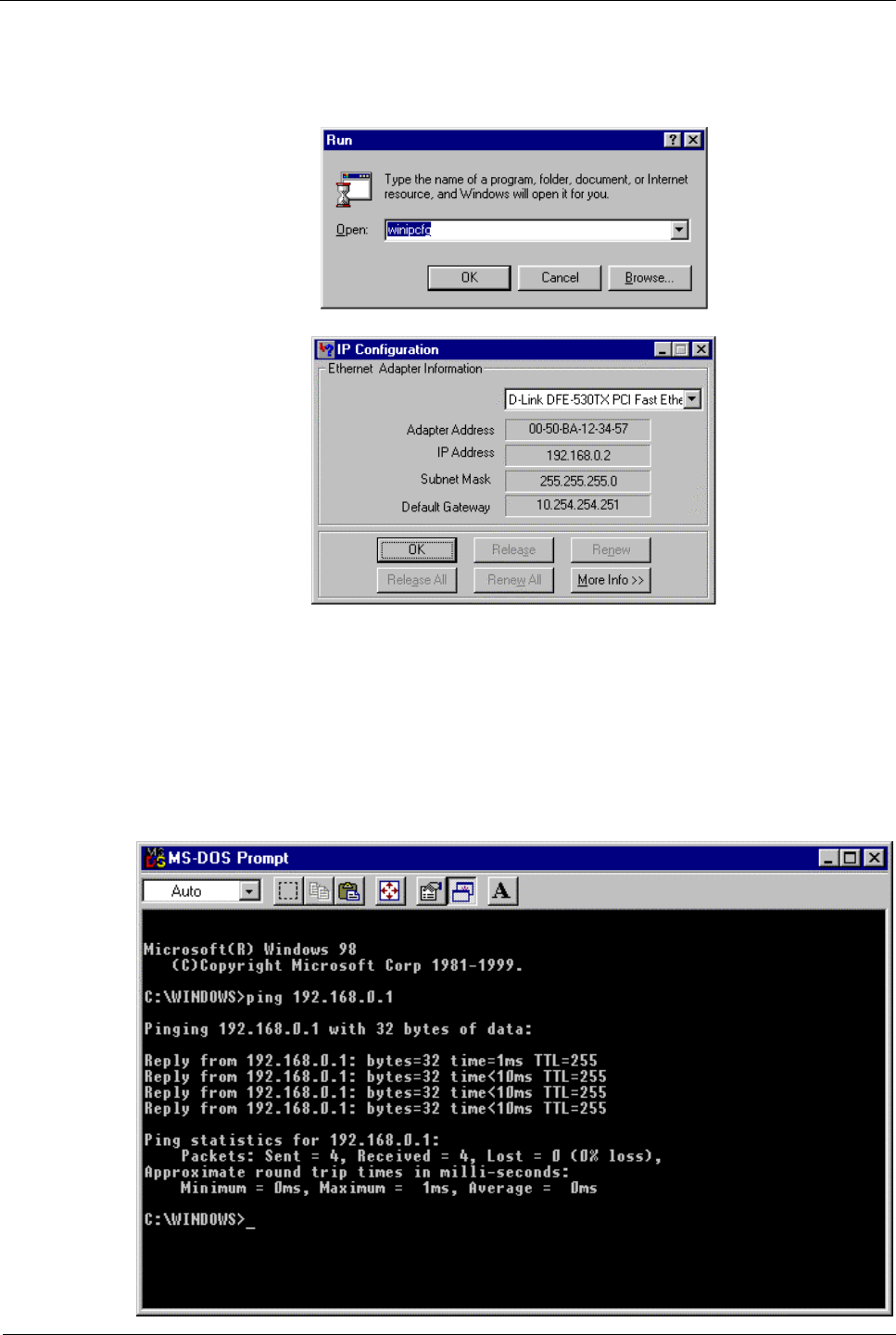
DI-304/DI-304M ISDN Remote Router
button to release the current configuration. Wait a few seconds and click Renew to
get a new IP configuration from the router.
2. If the IP configuration is correct, you will be able to use the Ping diagnostic utility
built in Microsoft Windows to Ping the router. Click Start → Programs → MS-
DOS Prompt. A command mode window will open. Type ping 192.168.0.1 (default
IP of the router) to diagnose the network connectivity. If both hardware and
software are correct, your computer will receive a response from the router as shown
on the next page. If not, verify that the Ethernet cable is connected to the router
properly and the Ethernet port LED on the front panel is lit.
17


















