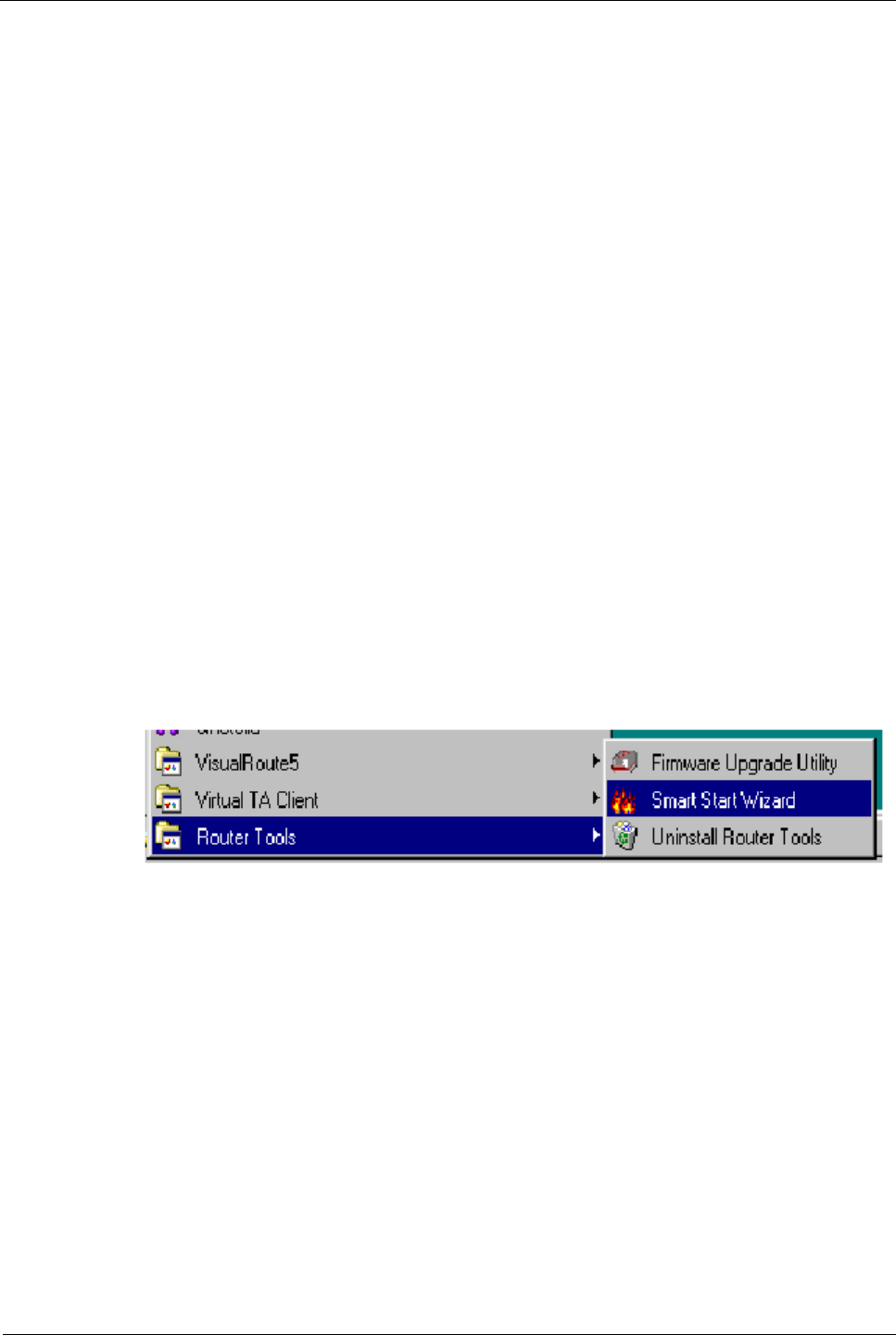
DI-304/DI-304M ISDN Remote Router
Using the Smart Start Wizard
The Smart Start Wizard will guide you to the Web Configurator or Telnet
Terminal (command-line based management). Also, if the network you currently
installed is not located in the 192.168.0.x IP range, the wizard will find the router
and change the router's default IP address and IP mask to match the current network.
If you are familiar with using a Web browser (Microsoft Internet Explorer, Netscape
Communicator, etc.) or Telnet client software, you may jump directly to the next
section. We suggest you use the most up-to-date version of your Web browser.
Installing the Router Tools
1. Insert the CD supplied with the router into the CD-ROM drive. The auto-run CD
will display the main menu.
Note: If auto-run fails to start the installation program, click autostart.exe on the
root directory of the CD to start the program.
2. Click Router Tools for install. The Router Tools utilities include Firmware
Upgrade Utility, Smart Start Wizard, and Uninstall Router Tools.
Using the Wizard
1. Click Start → Programs → Router Tools → Smart Start Wizard.
The following screen will open.
18


















