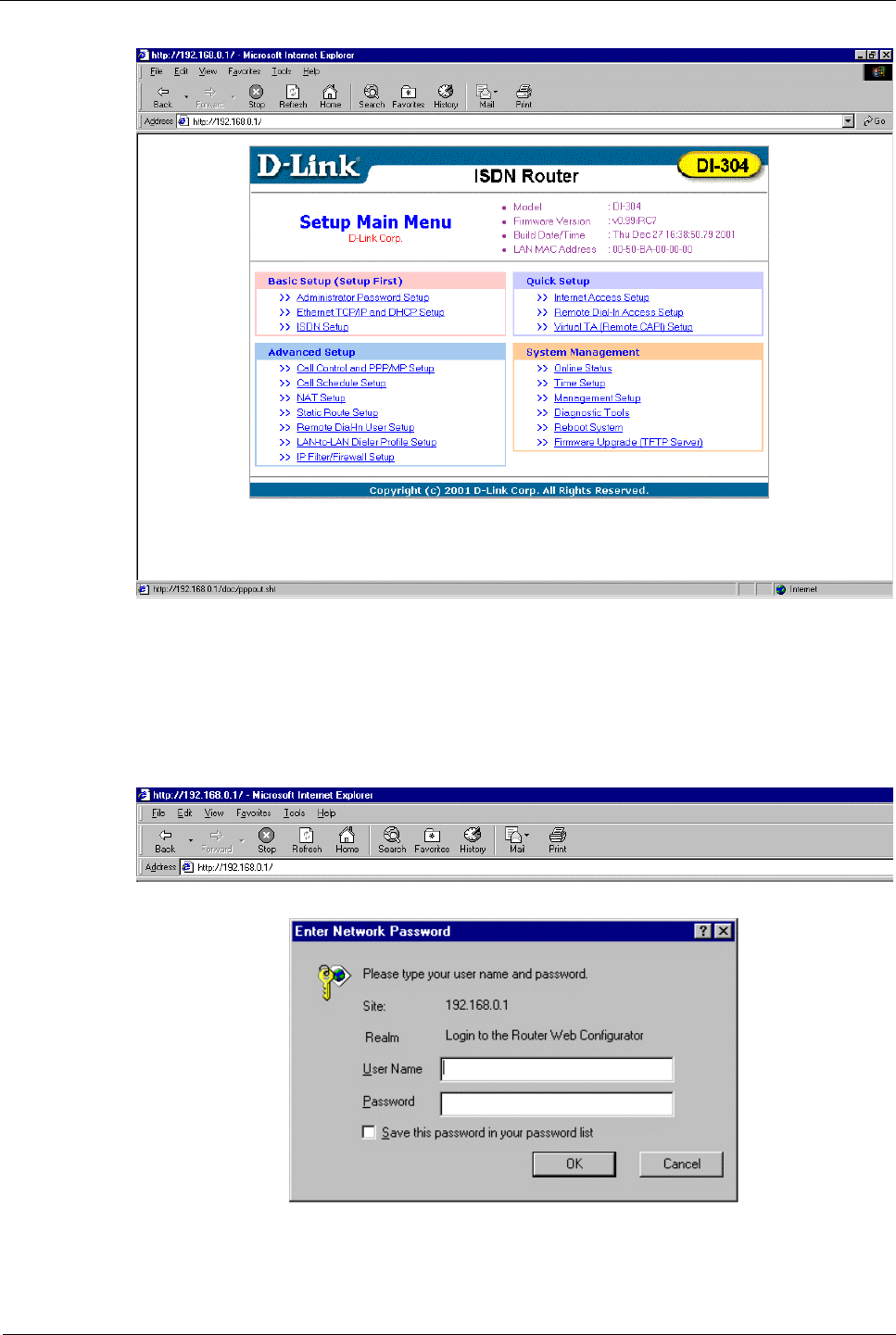
DI-304/DI-304M ISDN Remote Router
Using the Web Configurator
Connecting to the Web Configurator via a Web Browser
1. Launch the Web browser. Enter http://192.168.0.1 into the browser Address
window and press the Enter key.
2. An authentication dialog box will open.
3. If this is the first time you setup the router, type admin as the User Name and
leave the Password field blank. Click OK.
22


















