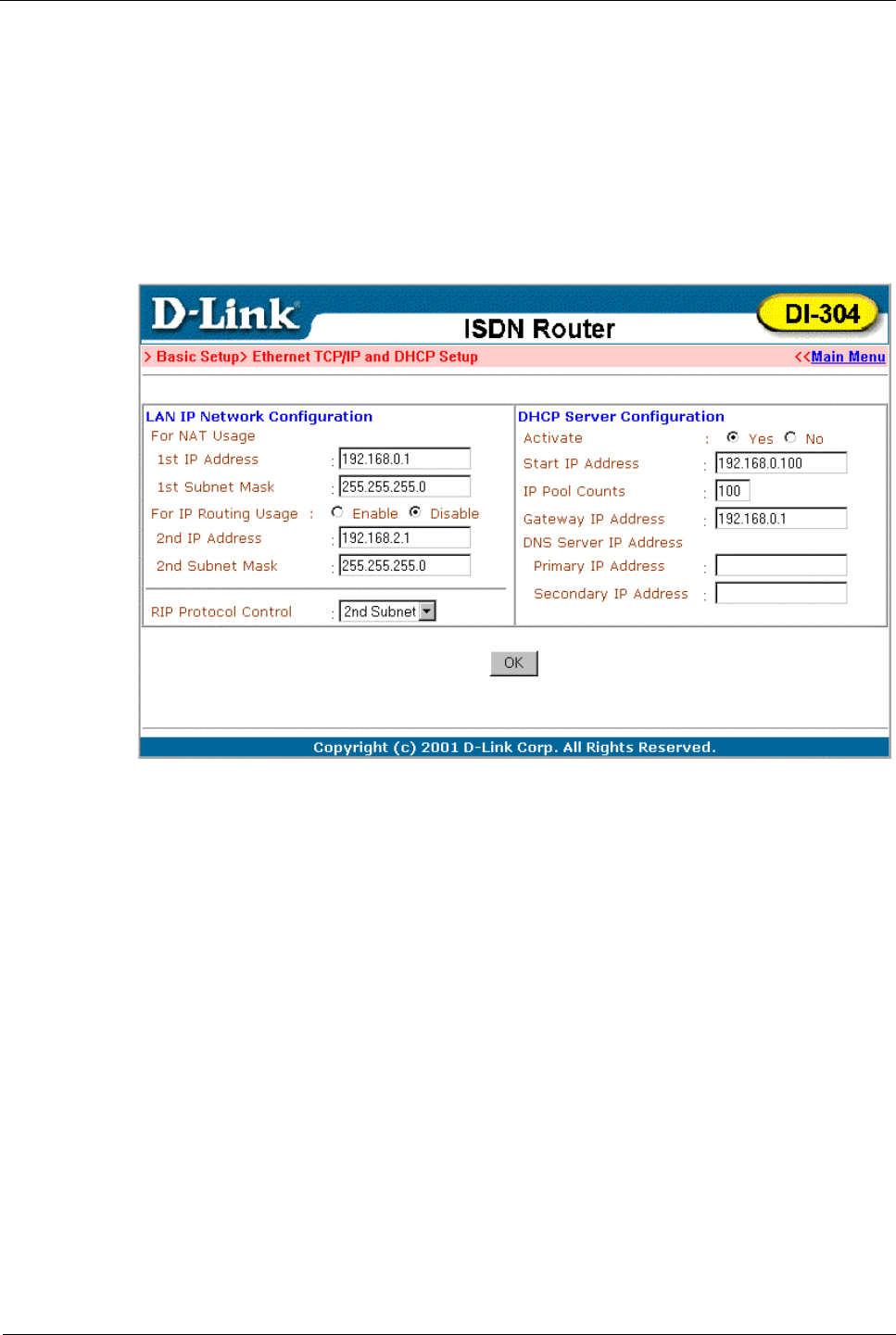
DI-304/DI-304M ISDN Remote Router
For example, for some ISDN dial-up access, the ISP will assign a few public IP
addresses for your local network usage. You could use one IP address for your
router; the second IP address/netmask should be configured using the public IP
address. Other local PCs should set the router IP address as the default gateway.
When the ISDN connection to the ISP has been established, each local PC will
directly route to the Internet. Also, you could use the first IP address/netmask to
connect to other private users (PCs). These user's IP addresses will be translated to
the second IP address by the router and sent out via ISDN.
Router IP Network Configuration:
For NAT Usage
♦ 1st IP Address – Private IP address for connecting to a local private
network (Default: 192.168.0.1).
♦ 1st Subnet Mask – Netmask for the local private network (Default:
255.255.255.0/24).
For IP Routing Usage – (Default: Disable)
♦ Enable – Enable the 2nd IP address settings.
♦ Disable – Disable the 2nd IP address settings.
♦ 2nd IP Address – Set a public IP address.
♦ 2nd Subnet Mask – Set a netmask for the public IP address.
DHCP Server Configuration:
Dynamic Host Configuration Protocol can automatically dispatch related IP settings
to any local user configured as a DHCP client. The DHCP server supports up to 253
users (PCs) on the local network.
♦ Activate – (Default: Yes)
♦ Yes – Enable the DHCP server.
♦ No – Disable the DHCP server.
♦ Start IP Address – Set the start IP address of the IP address pool.
27


















