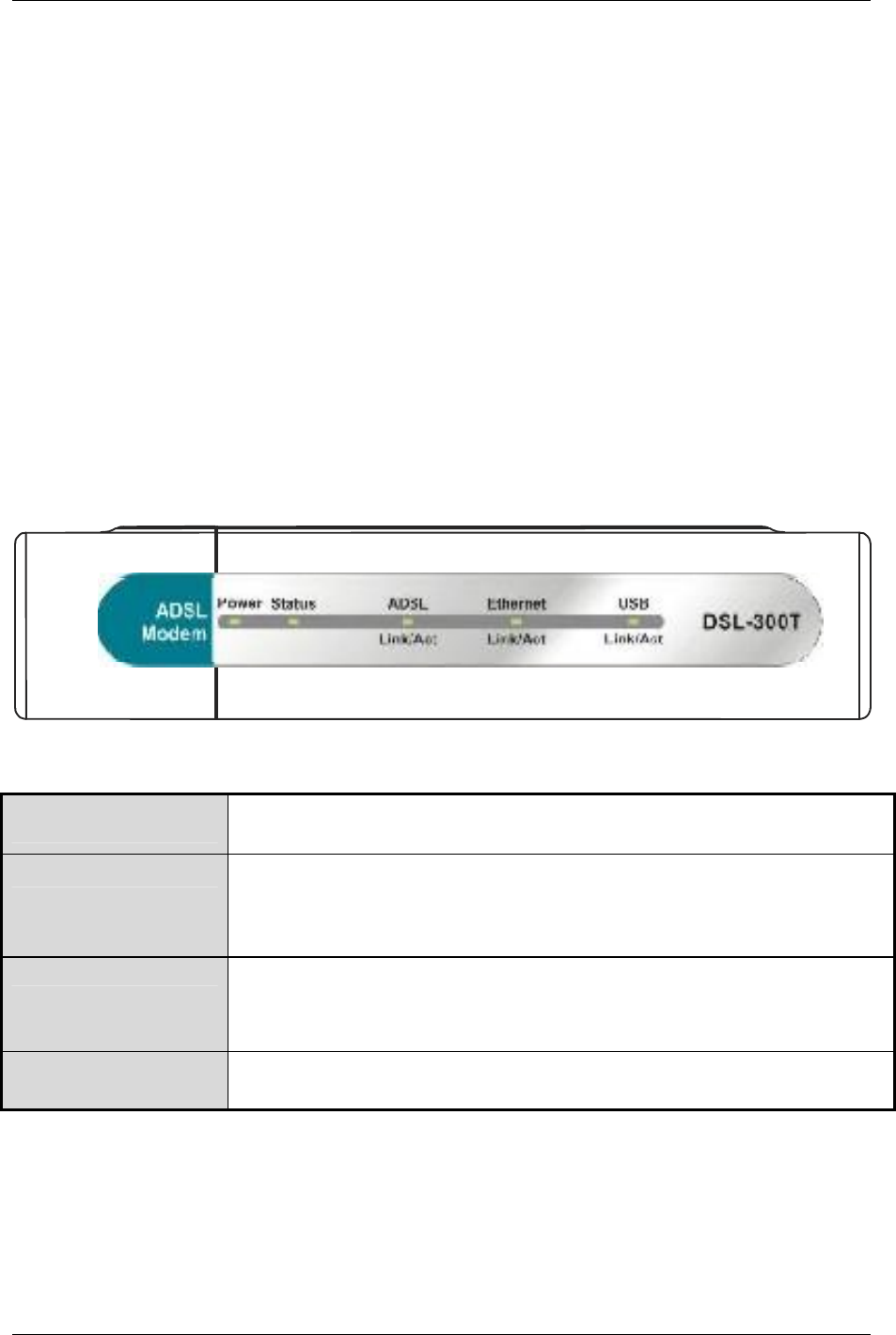
DSL-300T ADSL Modem User’s Guide
5
Packing List
Open the shipping carton and carefully remove all items. In addition to this User's Guide, ascertain that you have:
• One DSL-300T ADSL Modem
• One Quick Installation Guide
• One twisted-pair telephone cable used for ADSL connection
• One straight-through Ethernet cable
• One AC power adapter suitable for your electric service
• An Installation CD containing this User’s Manual
Front Panel Display
Place the Modem in a location that permits an easy view of the LED indicators on the front panel.
The LED indicators on the front panel include the Power, Status, ADSL Link/Act, and Ethernet Link/Act.
The ADSL and Ethernet indicators monitor link status and activity (Link/Act).
Power
Steady green light indicates the unit is powered on. When the device is
powered off this remains dark.
Status
Lights steady green during power on self-test (POST). Once the connection
status has been settled, the light will blink green. If the indicator lights steady
green after the POST, the system has failed and the device should be
rebooted.
ADSL: Link/Act
Steady green light indicates a valid ADSL connection. This will light after the
ADSL negotiation process has been settled. A blinking green light indicates
activity on the WAN (ADSL) interface.
Ethernet: Link/Act
A solid green light indicates a valid link on startup. This light will blink when
there is activity currently passing through the Ethernet port.


















