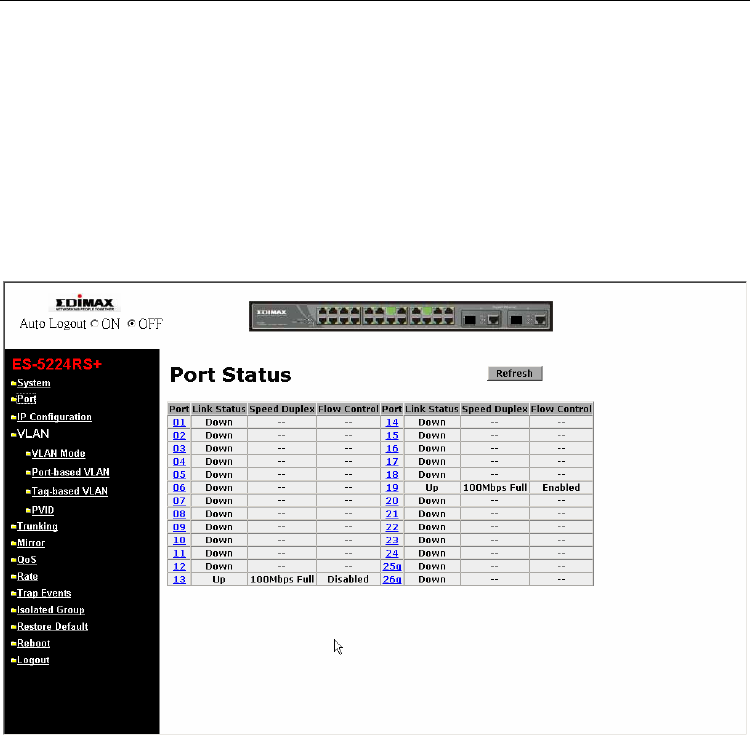
User Manual
Publication date: July, 2006
Revision A2
32
3-3. Port
Function name:
TP/Fiber Ports Status
Function description:
TP/Fiber Ports Status function is applied to display the latest updated status of
all ports in this switch. Or click the Port ID directly to configure it (See Fig.3-7).
In this function, you can view the following setting including, link status, speed
duplex and flow control. All of them are described in detail below.
Fig. 3-6
Parameter description:
Port:
Display the port number. The number is 1 – 26. Both port 25 and 26 are
optional modules.
Link Status:
Show that if the link on the port is active or not. If the link is connected to
a working-well device, the Link Status will show the current link speed
and duplex. If the connection is broken, it will show “Down”. This is
determined by the hardware on both devices of the connection.
In port 25 and 26, it will show “Copper” when TP media is adopted, and it
will show “Fiber” if Fiber media is adopted. Otherwise, it will show “Down”
if the connection is broken.
No default value.


















