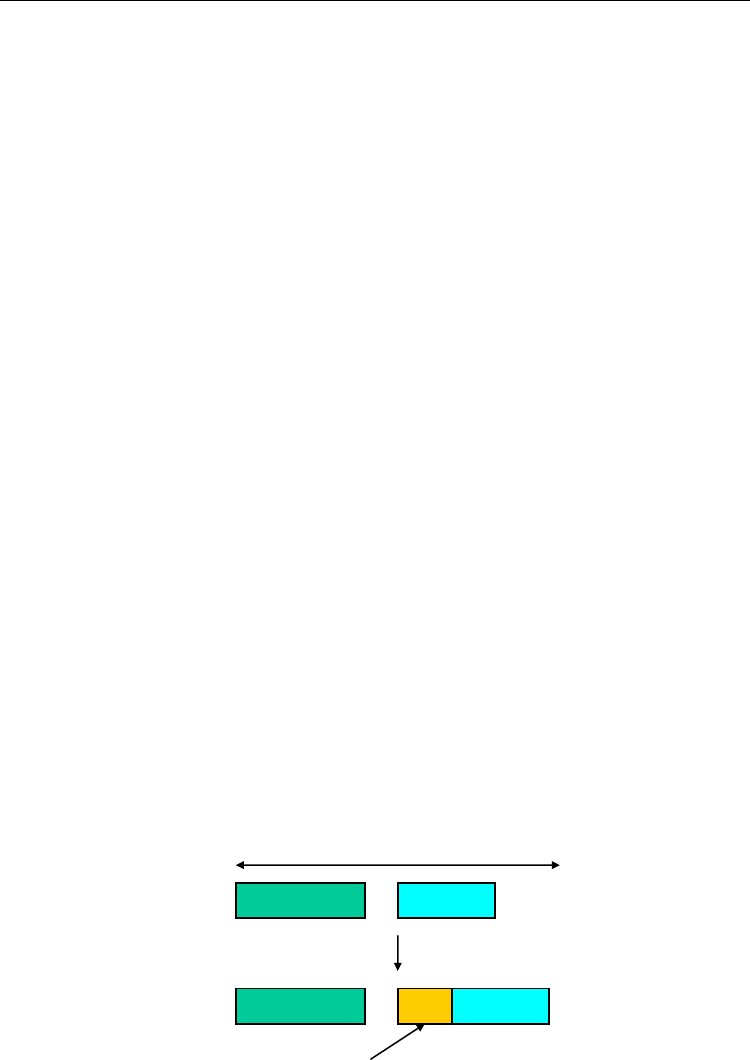
User Manual
Publication date: July, 2006
Revision A2
36
3-4. IP Configuration
IP configuration is one of the most important configurations in the switch.
Without the proper setting, network manager will not be able to manage or view the
device. The switch supports manual IP address setting. When IP address is
changed, you must reboot the switch to have the setting taken effect and use the
new IP to browse for web management.
Function name:
IP Configuration
Function description:
Set IP address, subnet mask, default gateway, system name, password and
auto logout timer for the switch.
Parameter description:
IP Address:
Users can configure the IP settings and fill in new values. Then, click
<Apply> button to update.
Default: 192.168.1.1
Subnet Mask:
Subnet mask is made for the purpose to get more network address
because any IP device in a network must own its IP address, composed
of Network address and Host address, otherwise can’t communicate with
other devices each other. But unfortunately, the network classes A, B,
and C are all too large to fit for almost all networks, hence, subnet mask
is introduced to solve this problem. Subnet mask uses some bits from
host address and makes an IP address looked Network address, Subnet
mask number and host address. It is shown in the following figure. This
reduces the total IP number of a network able to support, by the amount
of 2 power of the bit number of subnet number (2^(bit number of subnet
number)).
32 bits
Network ID Host ID
Network ID Host ID
Subnet number


















