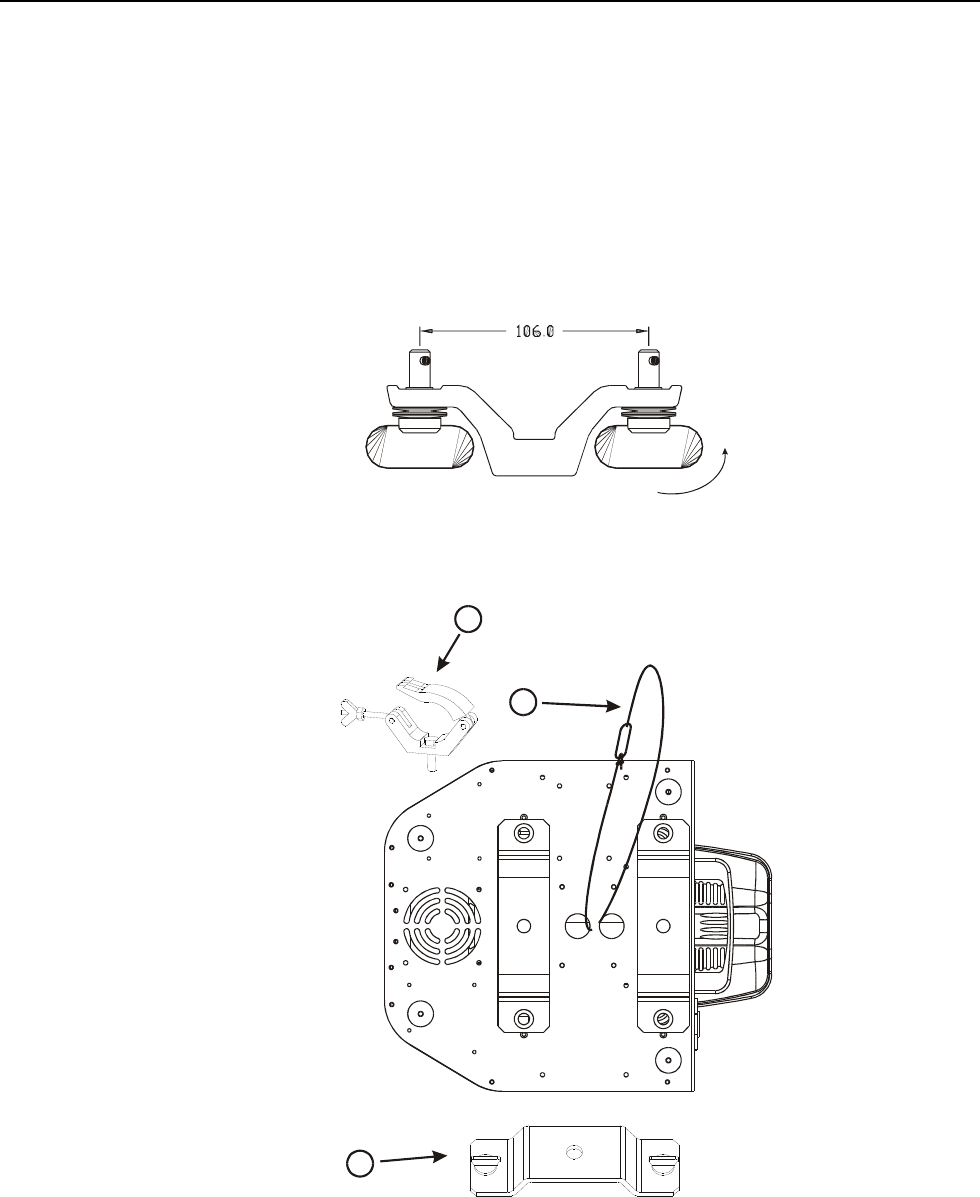
Focus Spot 250™
©Elation Professional® - – Focus Spot 250™
a) Cam lock System: This system allows a quick and efficient means to
secure a clamp to the unit. To attach a clamp to the unit, attach a clamp that
is rated to handle the weight of the unit to your cam lock. After a clamp has
been attached to the cam lock, attach the cam locks to the designated
position on the bottom of your unit. Lock the cam locks into position by
turning the wing nuts 90°.
90°
b) Be sure to always use two cam locks mounted to the bottom of unit to
ensure safe truss mounting.
2
3
1
1.Quick-lock fastener
2.Clamp
3.Safety-rope


















