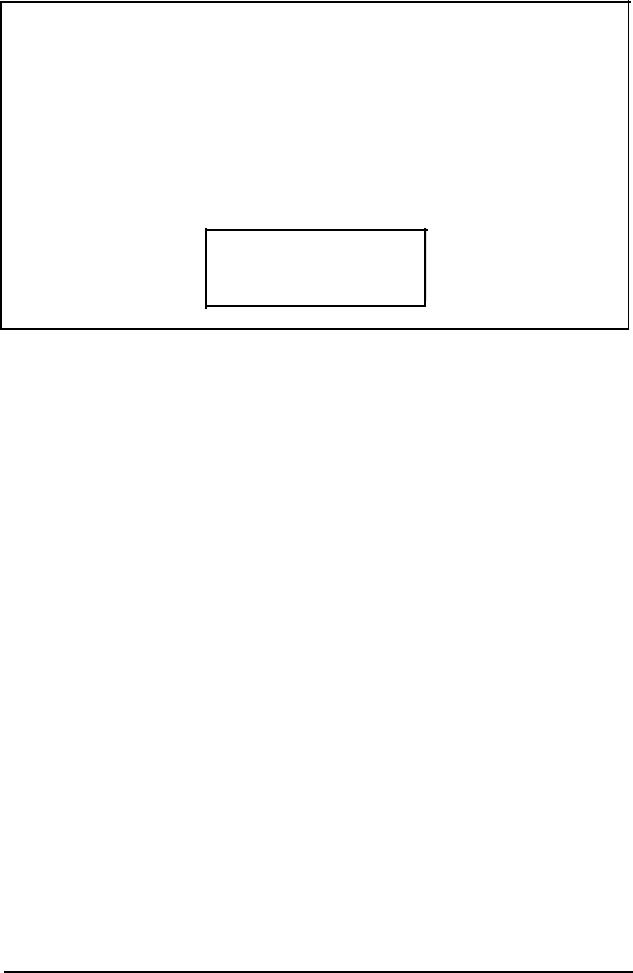
Leaving the Setup Program
When you finish setting the options in the Setup menu,
highlight the
Exit
option and press
Enter.
You see a summary
such as this:
Real-timeclock
Time
13:35:31
Date
08-30-1989
Primary serial port
Baud rate 1200 bps
Parity None
Data length 7 bits
Stop bits 1 bit(s)
Secondary serial port
Baud rate 1200 bps
Parity None
Data length 7 bits
Stop bits 1 bit(s)
Change settings
Exit without saving
** EXIT AND SAVE **
Check the list to see if all the information is correct. If any
setting is incorrect, highlight
Change settings
and press
Enter.
The main Setup menu appears and you can change the
setting, as necessary.
If you did not make any changes or you want to cancel the
changes you made, highlight
Exit without saving
and
press
Enter.
The Operation menu appears on the screen.
Press 0 and
Enter
to return to the MS-DOS command prompt.
Note
If you changed the time or date, the new setting will be in
effect even if you exit the Setup program without saving
your changes.
If you want to save the settings you made, follow these steps:
1.
Remove the Reference diskette from drive
A.
Changing DIP
Switches and
Using Setup
A-13


















