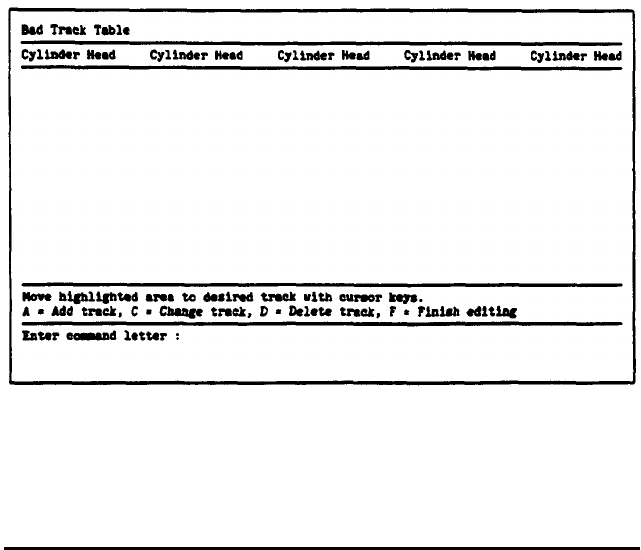
If you are formatting a disk that has never been formatted,
check the list of bad tracks that came with the disk. This list
identifies each defect by the head and cylinder number, which
are required for the Unconditional format.
To start the Unconditional format routine, press 2 and then
Enter. You are first given the option to change the interleave
factor for formatting from the default value of three. Only do
this if the documentation with your hard disk recommends a
different value. You see this prompt:
Do you want default interleave of 3
(Y/N) ?
To accept the default, press Y and Enter. To change the value,
press
N
and Enter.
Y
OU
see this prompt:
Enter interleave factor (1-16):
Type the recommended value and press Enter. The next screen
allows you to edit the table of bad tracks:
E-8 Physically Formatting a Hard Disk


















