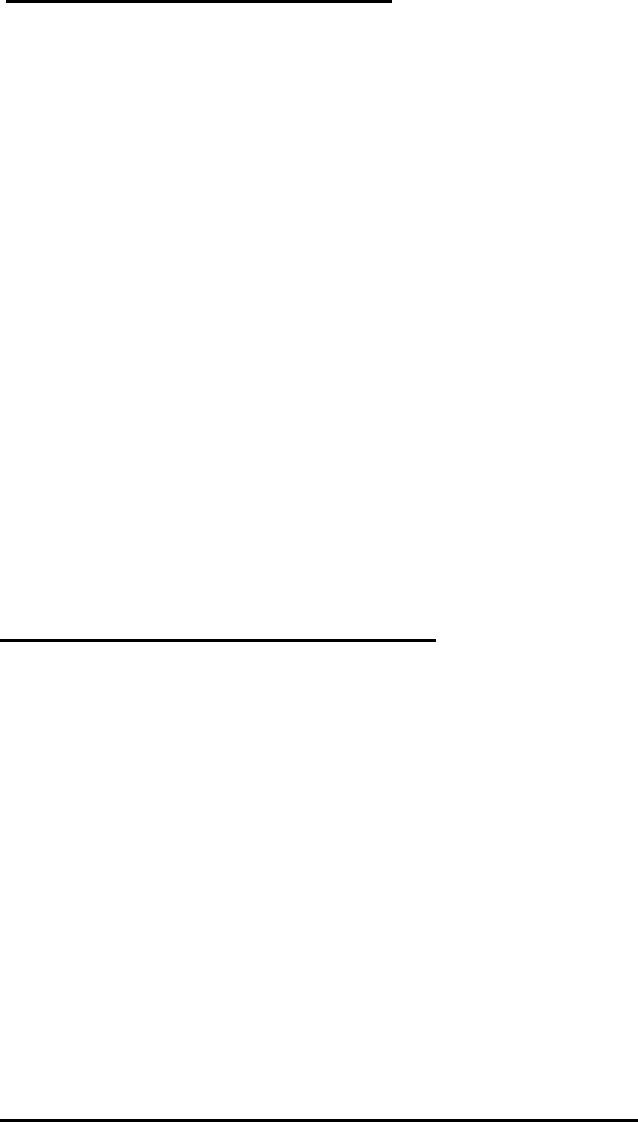
Starting and Exiting MS-DOS
Before you can run an MS-DOS application program, MS-DOS
must be running in memory. Chapter 1 describes how to load
MS-DOS on your computer.
If you have the Apex 100\20, the computer loads MS-DOS
from the hard disk automatically when you turn on the
computer. If you do not have a hard disk, you need to insert
your working copy of the MS-DOS Startup diskette in drive A
and then turn on the computer to load MS-DOS.
(Alternatively, you can turn on the computer and then insert
the Startup diskette to load MS-DOS.)
If the date and time prompts appear, press
Enter
to accept the
date and time shown. The screen then displays the MS-DOS
command prompt,
A>
or
C>.
This tells you that MS-DOS is
loaded and identifies the current drive.
Before you turn off the computer, make sure the
A>
or
C>
prompt is displayed. Then remove your diskettes, turn off your
computer, and turn off any peripherals.
Starting An Application Program
Once you have loaded MS-DOS, you can start using your
application program. If you have the Apex 100, remove the
Startup diskette from drive A and insert the program diskette
in that drive. If you have the Apex 100\20 and you already
copied the application program to the hard disk, log onto drive
C (and the appropriate directory, if necessary). If the program
is not on the hard disk, insert the diskette in drive A.
Then enter the necessary command to
start the
application
program, as described in the program’s manual. From this point
on, until you return to the MS-DOS command prompt, refer to
the application program’s manual for any instructions on using
the program.
3-2 Using MS-DOS With Your Computer


















