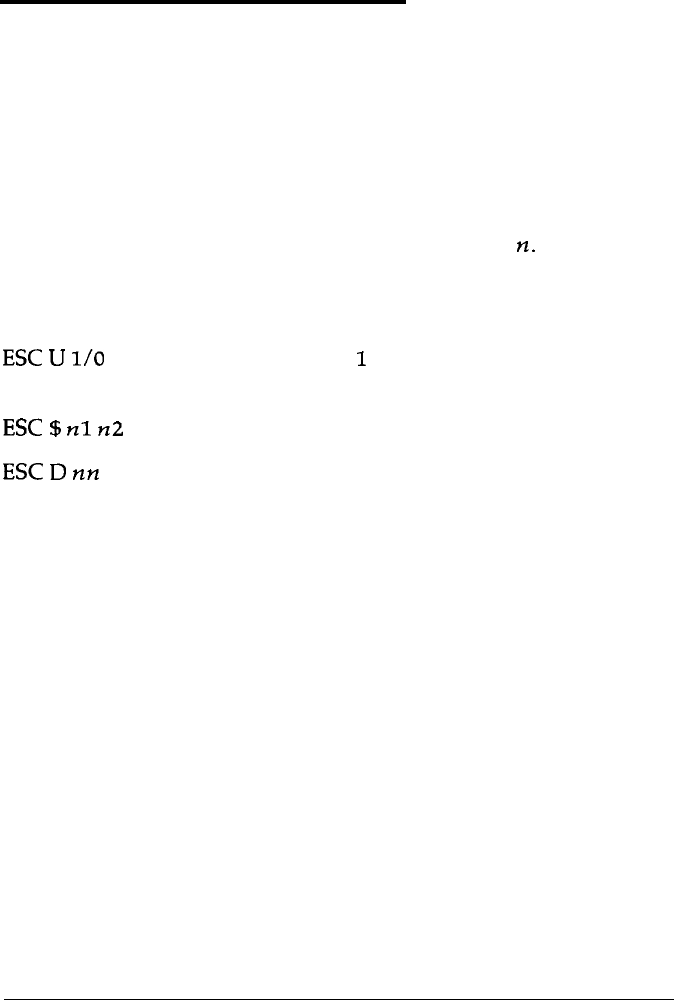
Using the Command Summary
This printer uses the Epson ESC/P 2 printer control language. You
can use these commands to produce high quality laser-like
printouts. ESC/P 2 commands provide scalable fonts (Epson
Roman and Epson Sans Serif) and enhanced graphics.
The following section lists and describes all the commands by
topic. If a command has parameters, they are explained. Parameters
are indicated by lowercase italicized letters, usually
n.
The
examples below show how the parameters are indicated.
ESC @ is a command with no parameters.
ESC
U
l/O
is a command that uses
1
to turn the feature on and 0
to turn it off.
ESC
$
nl
~22
is a command with two parameters.
ESC
D
nn is a command with a variable number of parameters.
For comprehensive information on all these commands, call
(800)
922-8911
to purchase the
Epson ESC/P Reference Manual.
8-2
Command Summary


















