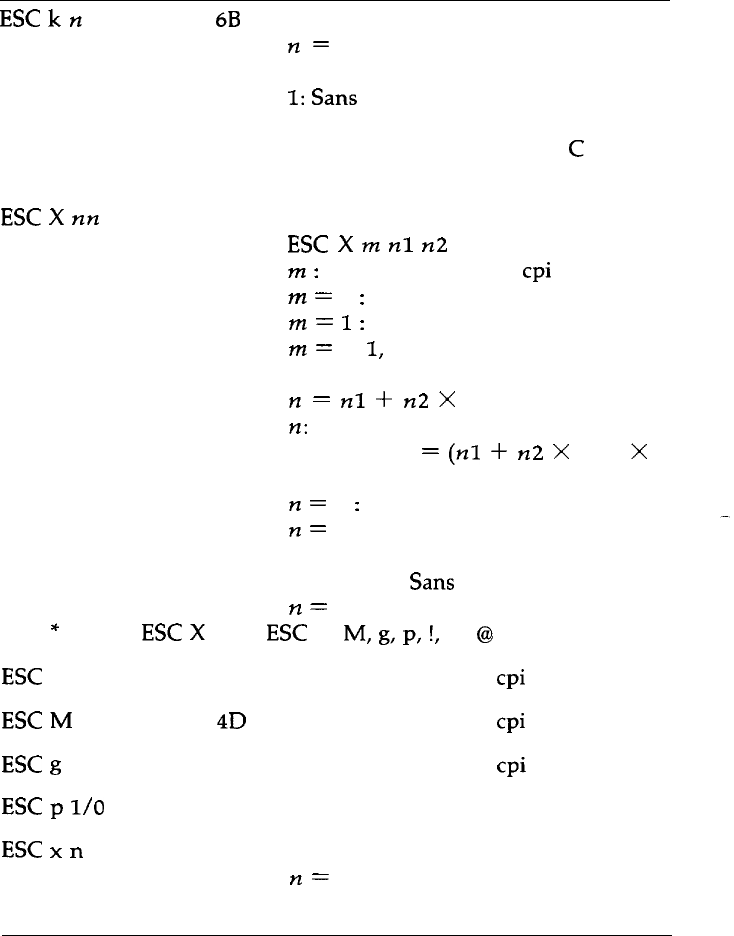
Commands Arranged by Topic
Font selection
ASCII
Dec. Hex. Description
ESC
k
n
107
ESC
X
nn
88
6B
Select Typeface
r-l=
0: Roman 5: OCR-B
1:
Sans
Serif 7: Orator
2: Courier 8: Orator-S
3: Prestige
9: Script
C
4: Script
58
Select Font by Pitch and Point
ESC
X
m
nl
n2
m
:
Set pitch to 360/m
cpi
m
=
0
:
No change in pitch
m
=
1
:
Select proportional
M
=
0,
1,
18, 21, 24, 30, 36, 42, 48,
60, or 72
n
=
nl
-k
n2
X 256
n: Set point size in 0.5 points
Total points
=
(nl
+
n2 X 256) X
0.5
n
=
0
:
No change in point
n
=
0, 16, 20, 21, 24, 28, 32, 36, 40,
42, 44, 48, 52, 56, 60, or 64 (for
Roman and
Sans
serif)
n
=
0, 21, 42 (for other typeface)
*
Cancel
ESC
X
with
ESC
I’, M,
g,
p,
!,
or
@
ESC
I’ 80
50
Select 10.5 point, 10
cpi
ESC
M 77 4D Select 10.5 point, 12
cpi
ESC
g
103 67
Select 10.5 Point, 15
cpi
ESC
p
l/o
112 70
Turn Proportional Mode On/Off
ESC
x
n
120 78
Select Letter Quality or Draft
YZ
=
0: Draft
1: Letter Quality
8-6 Command
Summary


















