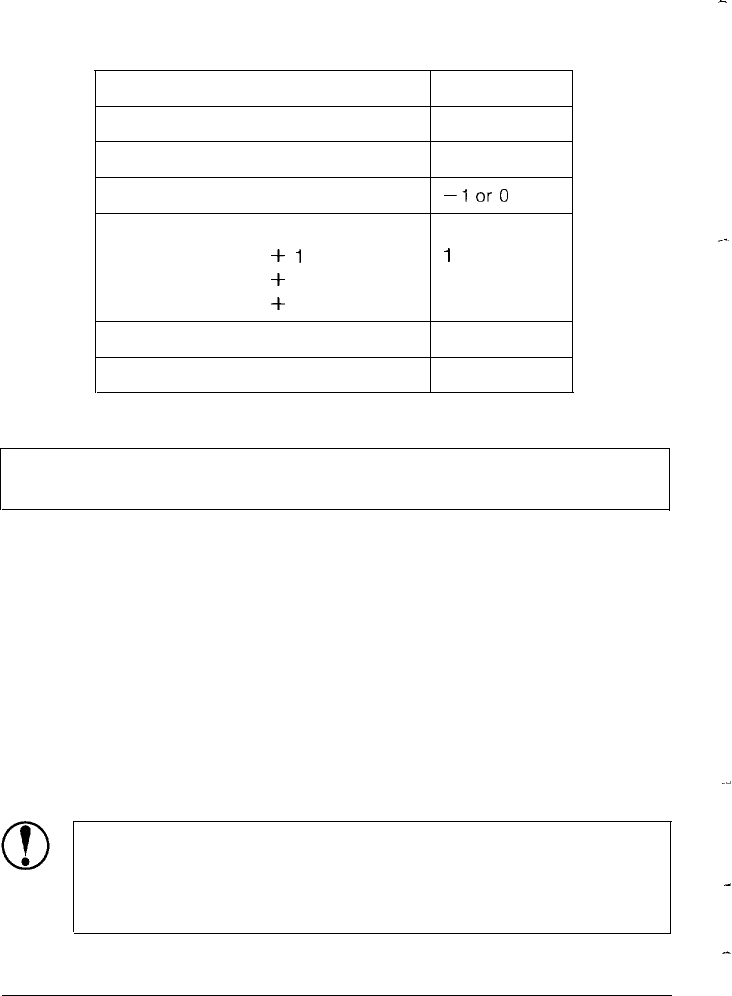
Printing on Special Paper
Use the following table to set the paper-thickness lever to match
the thickness of your paper according to the table below:
-
Paper type*
Lever position
Ordinary (single sheets or continuous)
0
Ordinary (with film ribbon) -1
Thin paper
-1
or0
Carbonless multi-part forms
2 sheets
(original
+
1
copy)
1
3 sheets
(original
+
2
copies)
2
4 sheets
(original
+
3
copies)
3
Labels
2
Envelopes
2
to
5
*See Chapter 7 for complete paper specifications
Note: If the paper-thickness lever is set to the second position
above, the MULTI-PART light comes on and print speed is reduced.
Multi-part forms
You can use carbonless multi-part forms of up to four parts
(including the original). Make sure you set the paper-thickness
lever to the proper position described in the table above.
Except for the paper-thickness setting, you load multi-part paper
the same way as ordinary paper. For details, see the sections on
loading continuous paper and loading single sheets earlier in this
chapter. Pay special attention to setting the top-of-form position.
CAUTION: Do not load individual multi-part forms
from the top. Use the front loading slot instead. Be sure
that the multi-part forms do not exceed 0.32 mm (0.0128
inches) in thickness.
2-26
Paper Handling


















