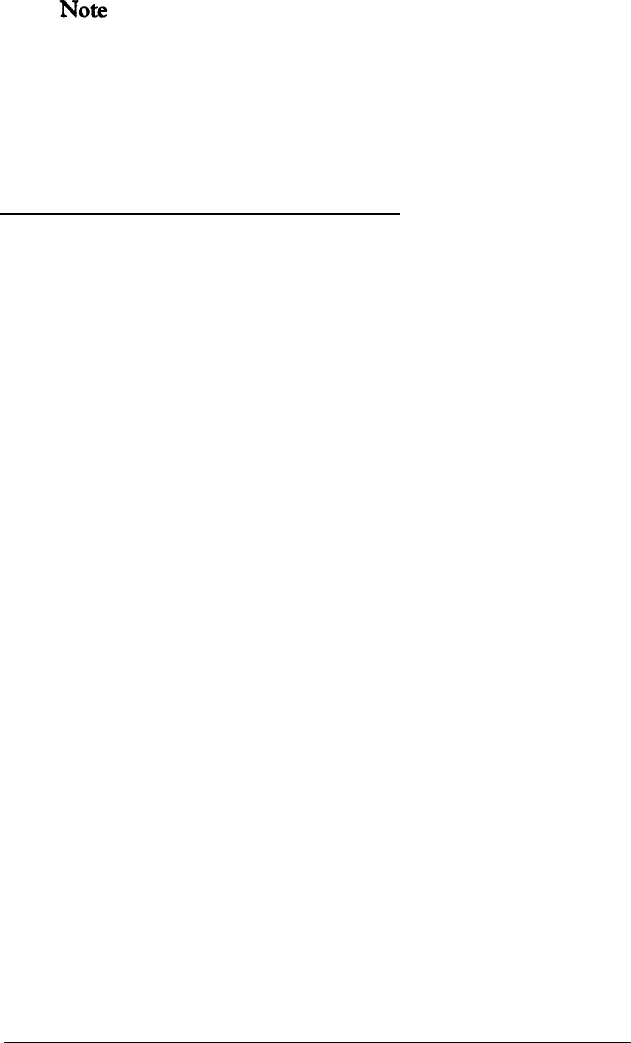
If
WordPerfect does not display
132 columns and 25 rows on
the screen, type the following
and press Enter to
start the
program:
WP /SS=25,132
VersaCAD Design, Version 5.4
Epson provides VersaCAD 5.4 drivers for the following
resolutions:
❏
800 x 600, 16color graphics (EGA600.EXE)
❏
1024 x 768, 16-color graphics (EGA768.EXE).
Installing the Drivers
If you have not already installed VersaCAD 5.4, follow the
instructions in your VersaCAD documentation to install it.
Follow these steps to install the drivers:
1.
Run the VGA Driver Setup program on your Utility 1
diskette to copy the VersaCAD 5.4 drivers to your hard disk.
See “Using the VGA Driver Setup Program” on page A-4
for instructions.
When Setup asks for the name of the drive and directory to
contain the driver files, erase the default name and enter the
directory containing your VersaCAD 5.4 program files.
2. Start VersaCAD.
3.
Press E to select the Environment option.
4.
To select the Screen option, press S.
A-46
Using the VGA Utilities


















